Incoming students: You may not be able to activate your account until up to 2 business days after you've committed.
Two-step verification (Duo) will not be required until closer to the start of your first semester.
During this period you can manage your Brown email password via MyAccount.
How to Use Two-Step Verification
When you next log in to a service or page that is set up with Brown’s single sign on (Shibboleth), you’ll be redirected to a URL at "duosecurity.com" and be prompted to use two-step verification.
By default, the prompt will attempt to validate your identity with the most secure authentication method you have set up. OIT recommends using Duo Push notifications via the Duo Mobile app, which is available for smartphones and tablets. Download Duo Mobile for iOS or Android to try it out!
You can use that method, or choose a different method through the new prompt's Other Options link.
After your first authentication with the new prompt, Duo will by default use the method you used most recently—though you can always click the Other Options link and choose a different method from those you have set up. (For more about setting up devices to use with Two-Step Login and Duo, visit this article.)
Universal Prompt
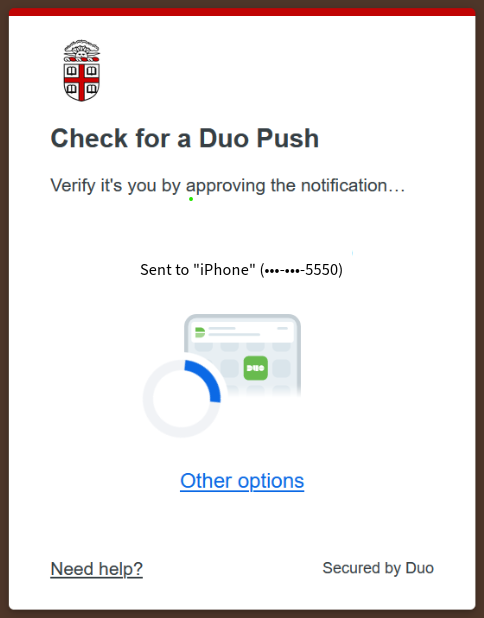
Traditional Prompt
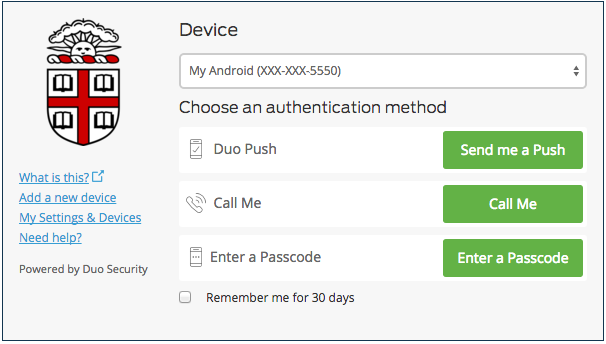
Options for Authentication
-
Duo Push: This option will push a notification to your phone or other device set up with the app. This is the simplest option because it doesn’t require retyping a code - just click Approve (and sometimes, a second Confirmation) on your device and the login process will be completed. The Duo Mobile app is available for smartphones and tablets. Download Duo Mobile for iOS or Android to try it out!
-
Phone Call: You will receive a telephone call and can push any key on your phone to continue.
-
Passcode: Enter one of the passcodes you generated in the Duo app or sent to your phone by SMS.
-
Other options: Additional authentication options may be available for your account, including a physical security key. Please contact the IT Service Center if you need to consult on an alternative.
Instructions for Specific Devices
Duo, the vendor we use to provide two-step, has more detailed information depending on the type of device you are using, available at the following links:
Still have questions? Check our FAQ.
