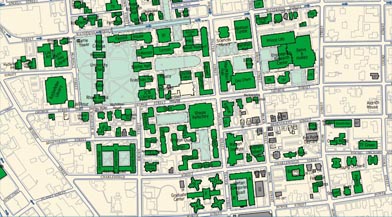About Access to Brown Secure Wireless
Brown’s secure wireless network is enhanced with the same protections as the wired network. This means that you will able to directly access central file services, including access to files22.brown.edu (which provides DFS, Research folders, XFER and other services) and lrs.brown.edu on a wireless connection without needing to log into the VPN network. This is now available for:
- Brown-owned Windows computers with the CrowdStrike Falcon security agent installed
- Personally-owned Windows computers with the CrowdStrike Home security agent installed
- Mac computers
- Linux and other computers
For Windows computers, there will also be a check for the installation of either CrowdStrike Falcon (for Brown-owned computers) or CrowdStrike Home (for personal computers). Windows computers without CrowdStrike installed will still be able to use the wireless network in general, but will not have direct access to central file services.
How to Connect
These steps will work on a computer, smartphone, or tablet:
- Within range of a Brown WiFi access point, temporarily connect to the Brown-Guest wireless network.
- Open a web browser and visit wifi.brown.edu.
- Read and accept the Terms & Conditions of use of the network.
- Follow the wizard to automatically configure your device. You may be asked to enter your Brown username and password along the way. On an Apple computer, you may also have to enter the password for your computer since you are changing settings.
- After this initial configuration, in most cases, you will be automatically connected to the Brown network. If not, you can manually choose Brown from your list of wireless networks.
As noted above, a security check is in place to confirm the presence of an installed CrowdStrike agent (Falcon or Home) on Windows computers to permit access to the full complement of central file services. If not found, you will be directed to an area of the wireless network with limited services.
Other Devices
Instructions for browserless devices such as gaming systems and printers, or devices that can't connect to Brown, are at http://brown.edu/go/browserless.
Where is Brown Wireless?