Your Brown Username
- Examples: jcarberr, jc123
- What it is: This is the username with which you access many Brown services. Examples include accessing password-protected web sites, connecting to wireless, accessing your @brown.edu email, and logging in to Brown-owned computers.
- How to reset the password: Visit http://brown.edu/myaccount to choose a new password. If you have forgotten your current password, in most cases you can reset it yourself if you have a mobile number or personal email on file. If not please call the IT Service Center during business hours.
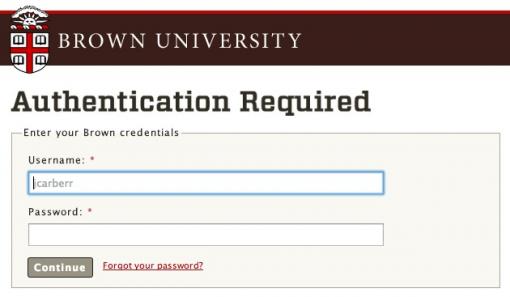
Alumni Google Accounts
As of March 2022, nearly all Brown Gmail accounts use Shibboleth for login. Once you enter your Brown email address (e.g. josiah_carberry@brown.edu) in a Google login window, you'll be prompted to log in with your Brown Username and Password. However, Alumni.brown.edu addresses still have a Google Password for login and do not use Shibboleth at this time.
- Example: josiah_carberry@alumni.brown.edu
- What it is: This is the username with which you access your Brown alumni email and other Google Apps services. When logging into to a Google login prompt like the one below, use your full email address as the username. Note that not all consumer Google services are available to Brown accounts.
- How to reset the password: Visit http://brown.edu/myaccount to choose a new password, even if you don't remember your current one (you must know the password for your Brown username, however). You can also reset the password in your Google account settings. We strongly recommend using a different password than the one associated with your Brown username.
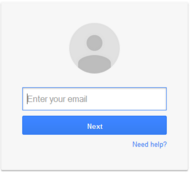
Your Shibboleth ePPN
- Example: jcarberr@brown.edu (note: this is not an email address!)
- What it is: Shibboleth is the system that you use to log in, or authenticate, to many Brown systems. However, you don't use your Shibboleth ePPN to log in, but you may need to provide it to others who want to give you access to a service set up with Shibboleth authentication, including systems at other unversities. For instance, if you wanted to give someone access to collaborate on your BrownBlog, you would add them using their ePPN. Your ePPN is your Brown Username with “@brown.edu” appended to the end and is NOT an email address, even though it looks like one.
- Note that if you are logging into a Brown website or service with a Shibboleth login, you simply use your Brown username and password as listed in the first section. Your Shibboleth ePPN is just used to grant access, not to log in.
