Qualtrics was developed for market research, so you must make sure to take steps to anonymize or de-identify data when using Qualtrics for Human Subject Research*. Why is this important? Storing Personally Identifiable Information (PII) is a violation of IRB regulations and human subjects research practices, and a huge liability to you and Brown University!
Qualtrics’ default setting is to store participants’ panel information (which is considered Personally Identifiable Information) and IP addresses IN THE DATA SET with their survey responses. This is NOT permitted in human subjects research!
Instead, you must choose to anonymize responses. This default setting must be changed for each individual survey. There is no way to create a global setting for your account.
*Not sure if your research fits this description? See the IRB’s definition.
Detailed Instructions
We have two articles with detailed instructions for human research subject scenarios:
- Use Qualtrics for Human Subject Research: Using a Screener Survey
- Use Qualtrics for Human Subject Research: Using Pre-Generated Participant IDs
How To Anonymize Responses
As soon as you create a new survey, immediately go to the Survey Options.
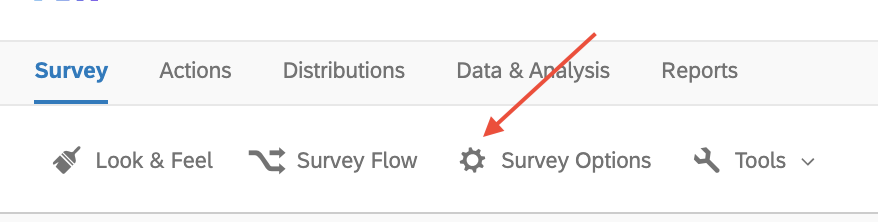
Under Survey Termination, select Anonymize Response.
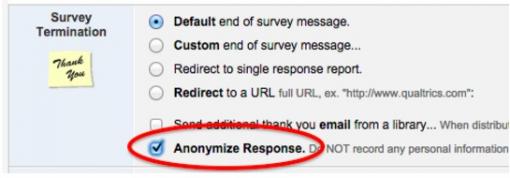
Click Save Changes.
This will prevent panel information and IP addresses from being stored in your collected responses. It will apply to every response collected in this particular survey, and it cannot be undone.
Additional Precautions
Like many other services set up with single sign on, Qualtrics’ Logout functionality does not work as expected in Qualtrics at Brown. To effectively “log out”, you must completely quit your browser and make sure that your browsing history and saved passwords are deleted.
If you seek assistance from Qualtrics support, do not provide your Brown login credentials to them.
