- Log on to ASK. From the Degree Progress > Declarations, you’ll see any approved or in-process declarations. Click change under your approved declaration.
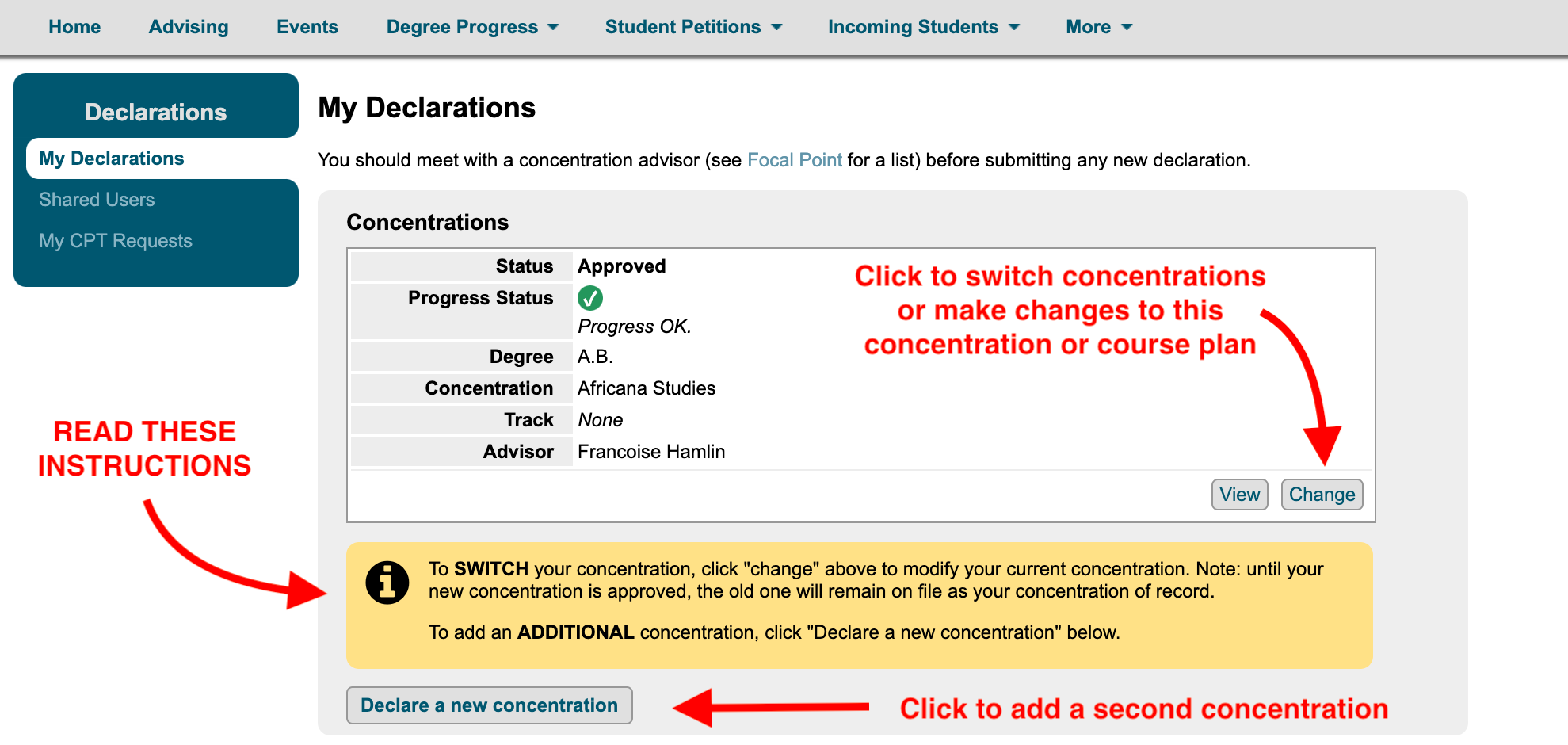
- Scroll to the course list and click the pencil to edit an existing course. You may also trash a course or add a new one at the bottom.
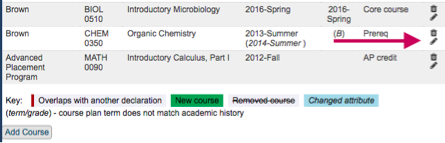
- When you edit or add a course, a new dialogue box will open up allowing you to add an item from your internal academic record (a Brown course, approved AP credit or approved transfer course)
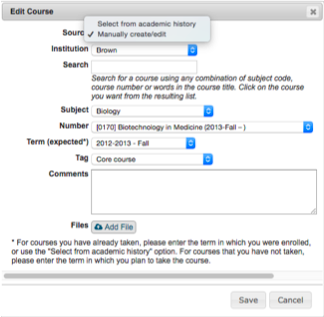
- Check the submit box and save.
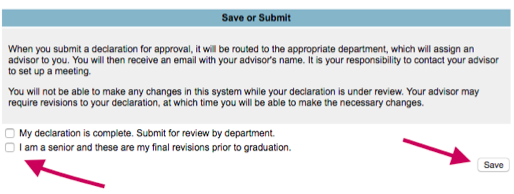
Students: Update your course plan in ASK - Knowledgebase / Teaching Learning and Research / ASK - OIT Service Center
Students: Update your course plan in ASK
Authors list
- Last updated: Jul 16, 2020 by Jason Orrill
