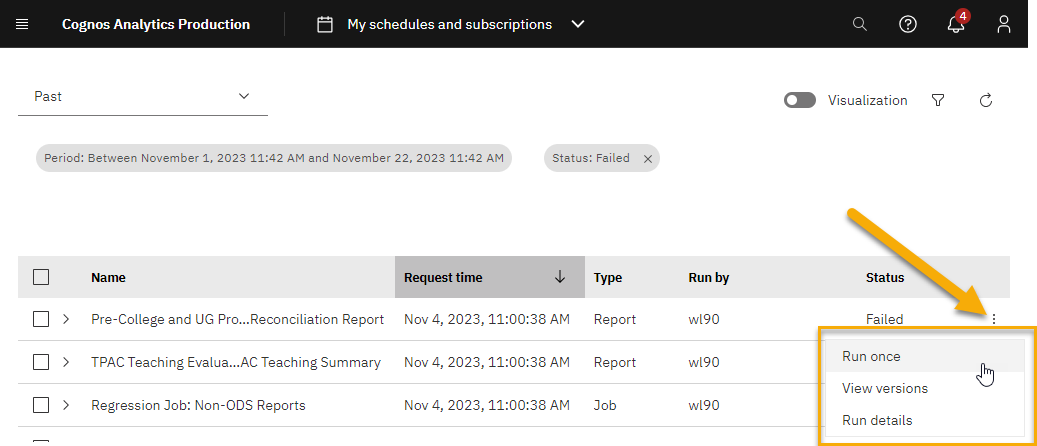In My schedules and subscriptions, use the Run once feature to rerun a failed scheduled report when:
- You scheduled it during a data refresh window.
- There was a Cognos Analytics outage, communicated by Office of Information Technology (OIT), that has been resolved.
- Log in to Cognos Analytics.
- From the user icon, select My schedules and subscriptions.
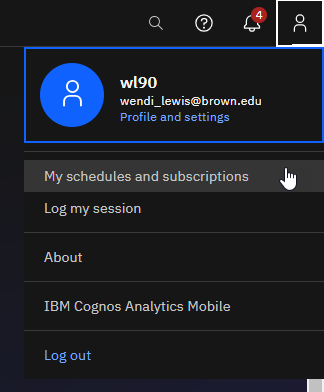
- In the upper-left drop-down menu, select Past.
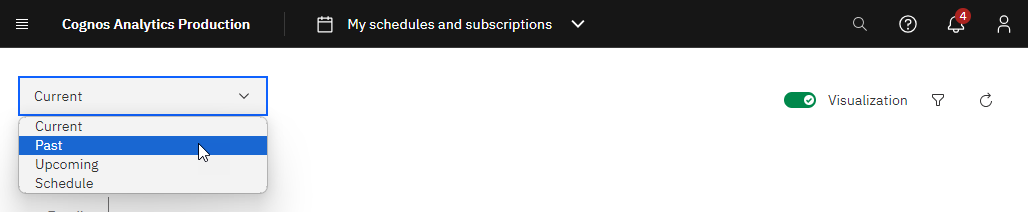
- Use the filter icon to filter the time period for the date/time the schedule was set to run.
The list below shows matching report runs. - From the report run Action menu, select Run once.