The Service Center provides portable Data Projectors by Optoma.
To find out about loaning one, visit this website for our loaner policy.

To read the manufacturer's manual click on a link below:
https://www.optomausa.com/ContentStorage/Documents/0a9ab9a0-2c74-4792-821f-e503479f3289.pdf
If you borrowed one and want to know how to use it, view our instructions below.
Contents
Projector
Power Cable
HDMI Cord
Remote (most kits)
Carrying Case
Connecting the Projector
*Instructions may vary for each model. Please refer to the manuals at the end of this document.
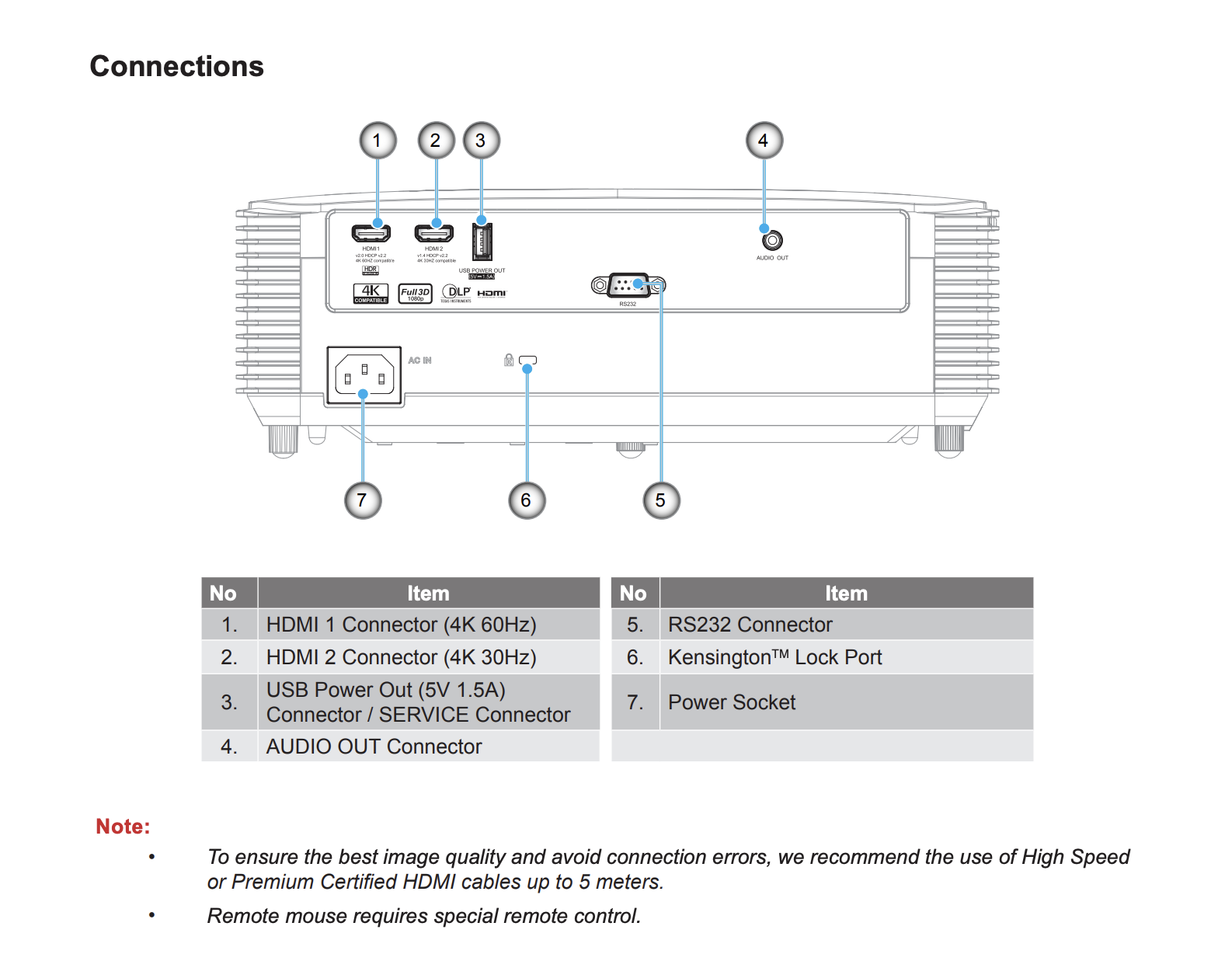
Turning ON/OFF
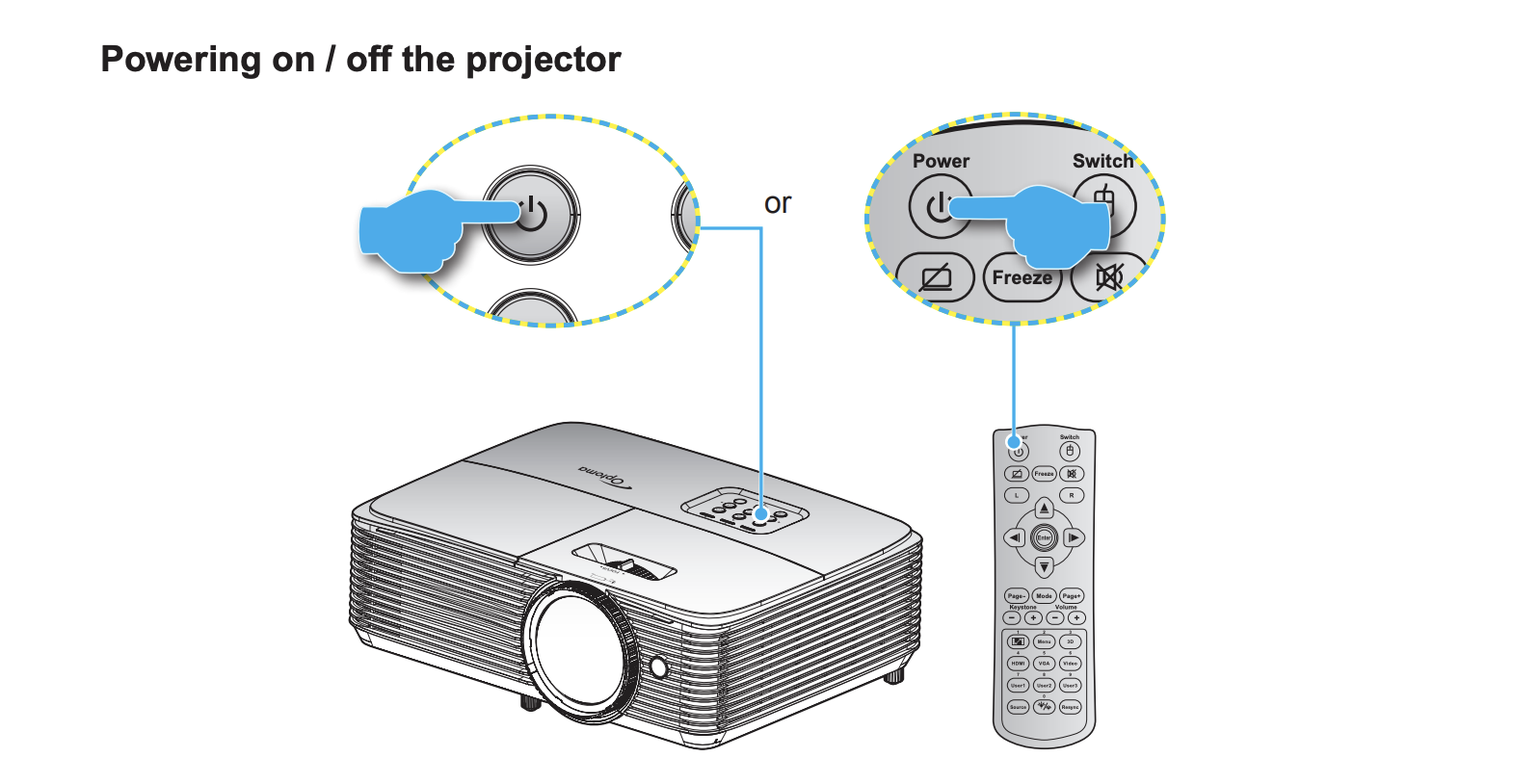
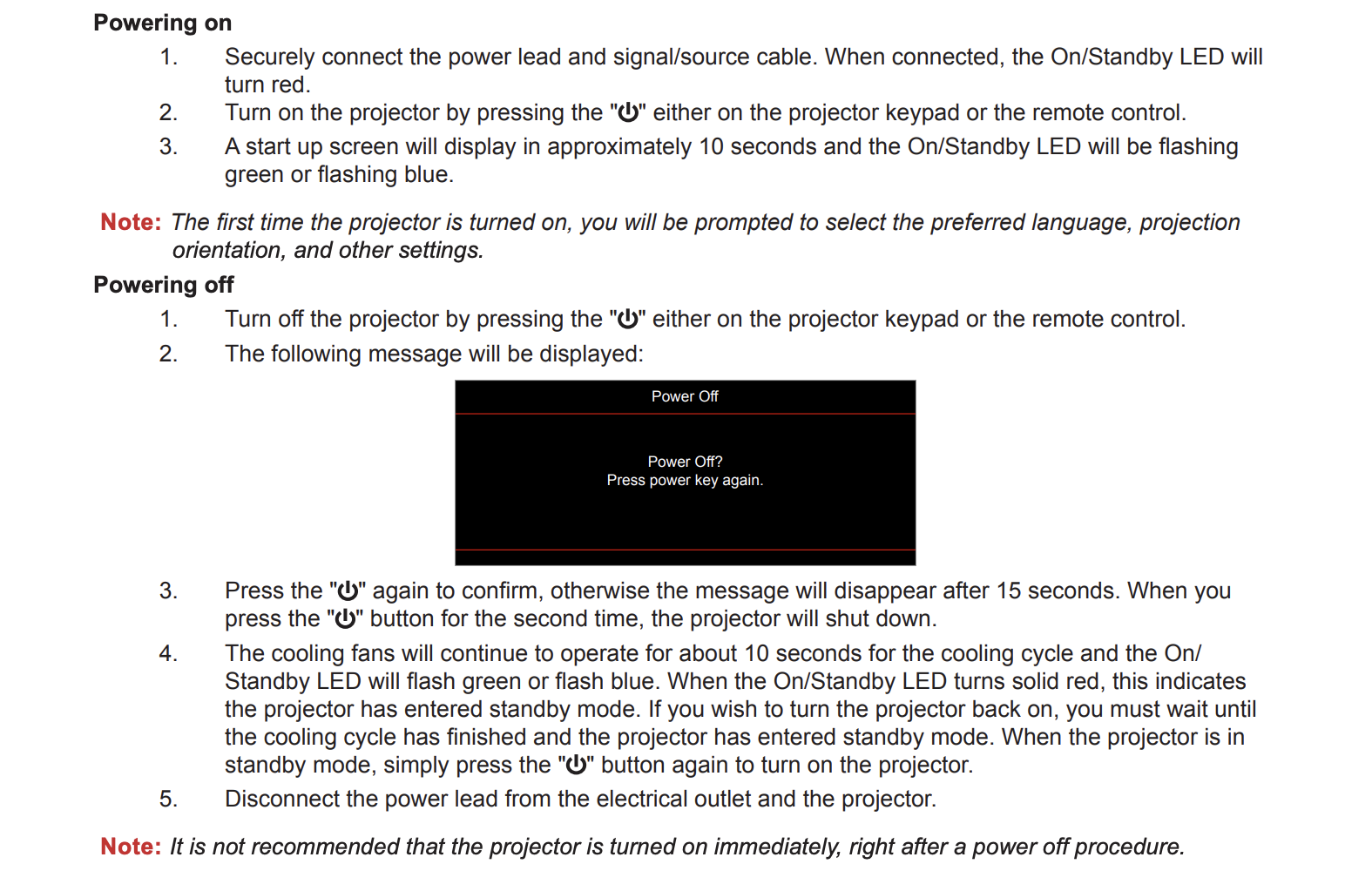
Adjusting the Projector’s Height
The projector is equipped with adjustable feet for altering the image height.
Locate the foot/feet that wish to adjust on the bottom of the unit.
Rotate the adjustable ring clockwise to raise the projector or counter-clockwise to lower it. Repeat as needed.
Adjusting the Projector’s Zoom/Focus
Turning the zoom ring will cause the projection to zoom in or out. To focus the image, rotate the focus ring until the image is clear. Rings should be labeled. This projector is an SVGA series, and will focus at distances from 3.28 to 39.4 feet (1.0 to 12.0 meters).
Having Trouble?
If you are having any trouble after following these brief instructions, or you have received a different model than the one described above, please click the link below that corresponds to the model which you have rented. This will bring you to the manufacturer’s manual which will have a more comprehensive overview.
