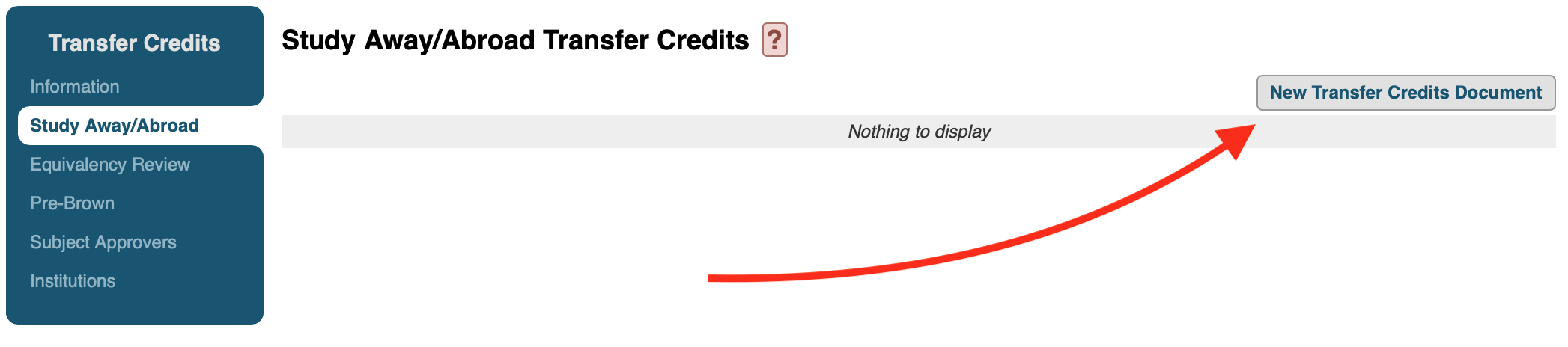 To create a new document go to Study Away/Abroad and click the "New Transfer Credits Document" button
To create a new document go to Study Away/Abroad and click the "New Transfer Credits Document" button
Broadly speaking, there are three steps to getting your transfer credits approved and processed.
First, the institution must be approved. Study Away institutions are approved by the Office of the Dean of the College. Study Abroad institutions are approved by The Office of International Programs.
Second, each course you have submitted must be approved by the appropriate subject liaison. In most cases, there is only one liaison per subject, but there may be more. If you have any questions about whether a given course is appropriate, you should contact the appropriate subject liaison.
Third, the Registrar’s Office will process the transfer credits and put them on your Brown transcript. When necessary, the Registrar will also take care of bundling multiple course credits together, etc.
Some important details and variations:
- If an institution or course is sent back with revisions requested, it is the student’s responsibility to make the edits and re-submit the document for approval.
- Subject liaisons may not act on a given course until the institution is approved.
- There may be times when the institution approver will want to get feedback from subject liaisons prior to approval.
- If the transfer credit is being requested prior to studying away/abroad, the subject liaison may offer tentative approval, subject to evidence of work completed in the course or some other such additional detail.
- Once an institution is approved, the student may add additional courses to the transfer document.
- Be aware that just because an institution was approved, or your course(s) were approved by a subject approver, or both, does not guarantee that your specific course(s) will qualify for transfer credit. Additional guidelines must be met and certain restrictions may apply.
For more information on Transfer Credits at Brown, see the Transfer Credits Information page in ASK.
