Incoming students: You may not be able to activate your account until up to 2 business days after you've committed.
Two-step verification (Duo) will not be required until closer to the start of your first semester.
During this period you can manage your Brown email password via MyAccount.
Typically, email activation is done while activating your Brown account. However, if this was done before getting a Brown email address, follow the instructions below.
Please note the following timelines for various types of Brown accounts:
- New students can activate their Brown Gmail accounts 24 hours after committing to enroll at Brown.
- New staff can activate their Brown Gmail accounts on the morning of their official start date.
- New faculty can activate their Brown Gmail accounts up to one month in advance of their faculty appointment start date.
Activate Brown Gmail Account
- Visit myaccount.brown.edu.
- Click Log in and Manage Account.
- If prompted, log in with your Brown username and password. If you're already logged in to another site, you may automatically be logged in with single sign-on.
- On the left menu, click Activate Brown Google Account.
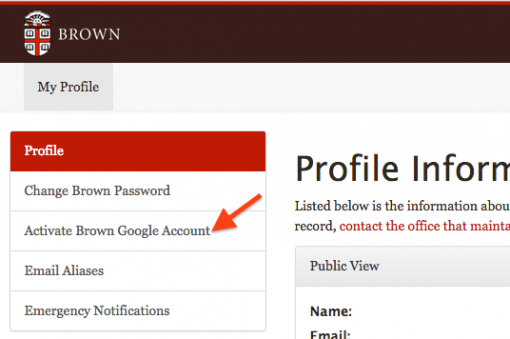
- Follow the steps on the screen to agree to the terms and complete the setup of your account.
After activating, your email address will appear on the bottom of your Profile (link on left menu). You can log into your email at gmail.com.
