With Desktop Redirection you'll have:
Synchronized files between other Brown managed and redirected computers
Frequent backups
File access via the Web
Ability to restore files up to 6 months old with a few clicks.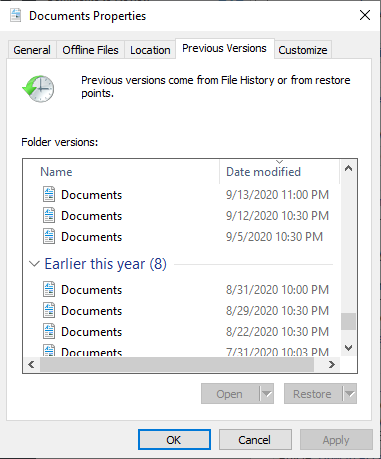
Desktop Redirection stores your day-to-day files in your Network Home Folder.
C:\User\jcarberr\Desktop becomes \\files22.brown.edu\Home\jcarberr\Desktop
C:\User\jcarberr\Documents becomes \\files22.brown.edu\Home\jcarberr\Documents
C:\User\jcarberr\Downloads becomes \\files22.brown.edu\Home\jcarberr\Downloads
etc.
With Brown VPN, and a click of a button, your files will be safe, secure, and ready for you on whichever redirected and managed machine you choose to use. 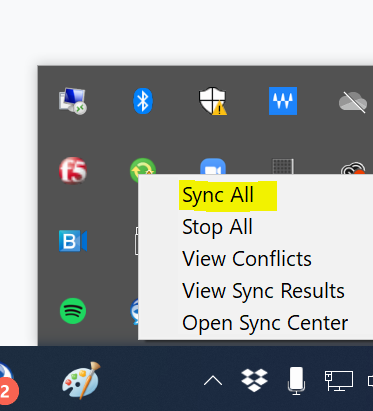
Consult your ITSC or DCC to see if you're eligible for this service.
