- To view your department’s Non-Usage Charges, click on the Department Billing tab.
- Click Search or enter your search criteria.
- Select the bill you want to review from the list.
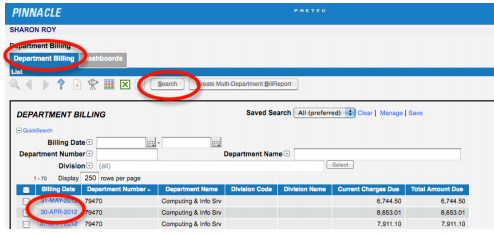
- Click Non-Usage Charges.
- You can sort the data by clicking on any column heading. The “Charge Code” will define what type of charge it is (i.e. cellular, conferencing, mail services, etc.).
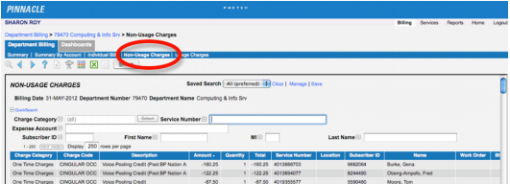
See our availability
https://it.brown.edu/services/oit-service-center
Walk-ins Welcome! Appointments recommended.
For reserved service for a technical consult or a loaner check-out, you can schedule an appointment here.
