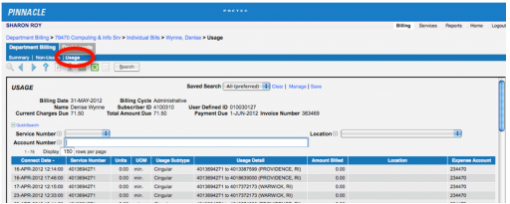- Click on Individual Bills and click Search (or enter criteria) to view totals for each location, person, or extension. Click on Subscriber ID to view the details for each.
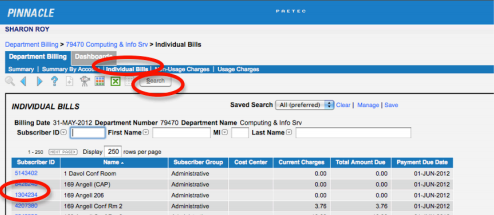
- You can change the sort order by clicking on the top of the any column.
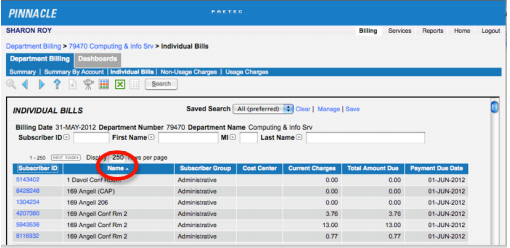
- To search for an individual by name, enter the name into the search criteria fields and click Search.
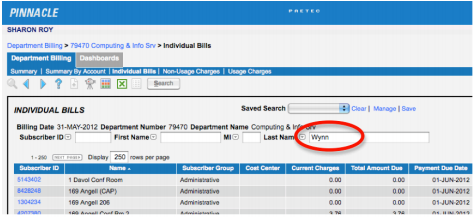
- Click on Subscriber ID to open the record.
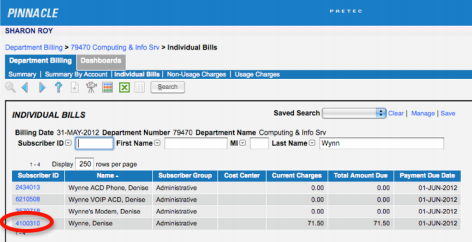
- Notice that you can view the Individual Bill Summary, Non-Usage Charges, and Usage Charges by clicking on the horizontal menu under Department Billing.

View Individual Non-Usage Charges
Click on Non-Usage Charges to see all plan and data fees, taxes, and surcharges. The breadcrumbs will help you to keep track of where you are and navigate between screens.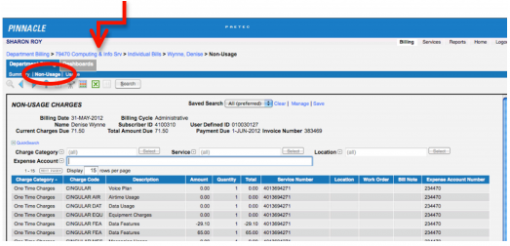
View Individual Usage Charges
Click on Usage to see a listing of calls made and costs.