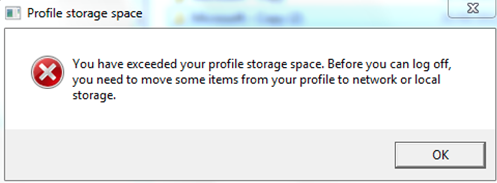If you are instructed by IT staff to reset your roaming profile, follow the steps below. This may help you access the service if your profile has grown too large or has become corrupt.
This button will delete your Roaming Profile for Brown's RemoteApp service. It will delete your application settings and custom configurations from RemoteApps that you have used, so some configurations may be lost and require reset. Only reset your profile if directed by IT staff.
- Go to: https://myaccount.brown.edu/
- Select option “Log in and Manage Account”
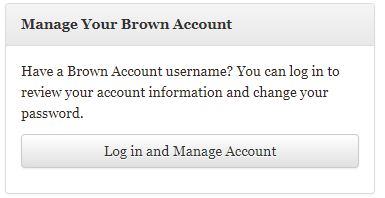
3. Log in using your Brown credentials
4. Select “Roaming Profile” on the left
5. Click “Delete” to delete your roaming profile
6. Click “OK” to continue
This process will delete your roaming profile data and should eliminate errors such as: