Generate Codes
There are several options for generating codes as method of authentication. You can use whatever method is most convenient to you at the time you are prompted.
Smartphone
- Text message passcode
Request a set of passcodes be sent to your phone by text message. Choose the phone as your device, and select click Text message passcode 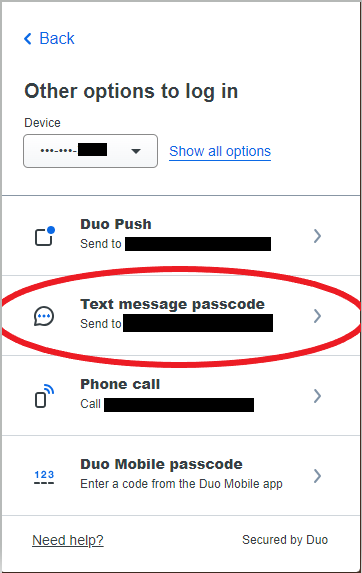
- App
Press the Brown logo in the Duo app on to generate a bypass code. It will work even if you do not have a cell or data signal on your phone.
Passcode Expiration
- Codes sent by text message can only be used once per code.
- Codes from a token or from the Duo Mobile app - When you press the button on a token or click the key icon in the app, a code is displayed. This code can only be used once. Next time you request a code in this manner, you will see a different code.
