Resolving Audio Issues on Windows
If you experience issues where your headset microphone isn't working on Windows, you may need to grant permission for apps to use it.
- Open Settings>Privacy>App Permissions>Microphone>On
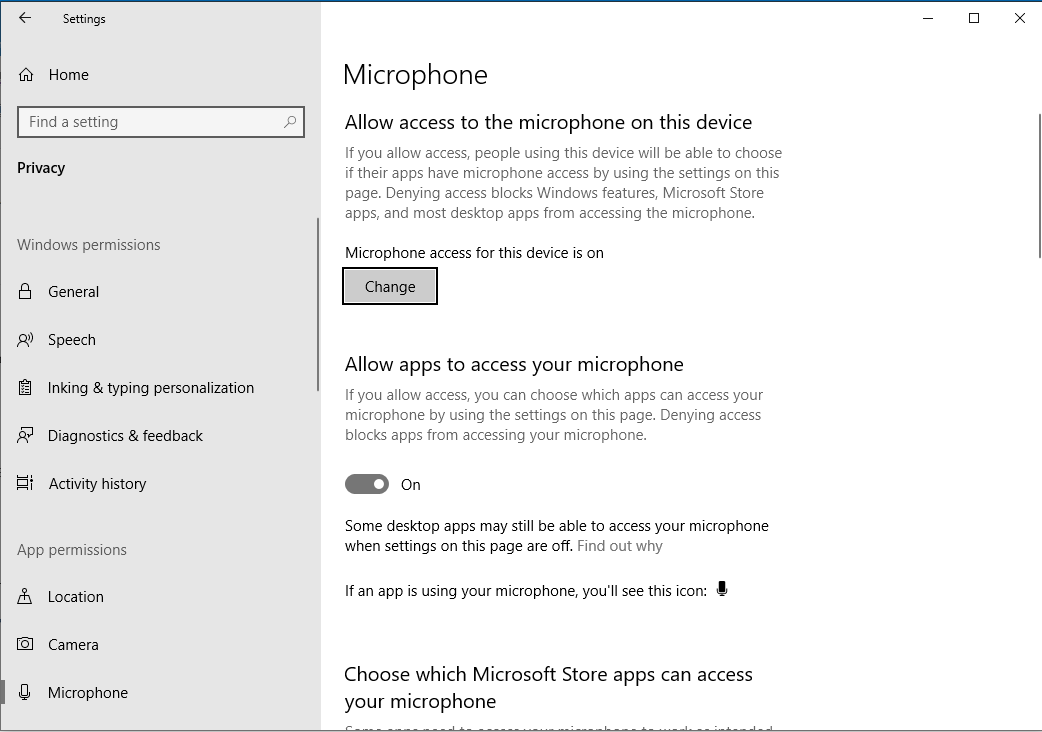
Uninstallation
Windows
- Follow instructions provided by Cisco: https://help.webex.com/en-us/WBX63264/How-Do-I-Uninstall-Cisco-Jabber-for-Windows
macOS
- Follow instructions provided by Cisco: https://help.webex.com/en-us/WBX91788/How-Do-I-Uninstall-Cisco-Jabber-on-a-Mac
- To remove user preferences, delete ~/Library/Preferences/com.cisco.Jabber.plist and ~/Library/Application Support/Cisco/Unified Communications/Jabber
