DOUBLE CONCENTRATION POLICY: Brown students may double concentrate if they are able to complete all requirements for both fields in the standard eight-semester sequence of study. A double concentration would appear on a student's transcript as follows: "Bachelor of Science: ScB-Environmental Science and AB: Math" or "Bachelor of Arts: AB-Africana Studies and AB: English." (If one or both of the concentrations is a bachelor of science program, the degree earned will be a bachelor of science.)
PROCESS:
The process for declaring a second concentration is typically exactly like the process for declaring the first, with two key exceptions:
- First, students should investigate each concentration’s policy on the maximum number of courses that may be counted toward another concentration. This information should be available on the concentration’s website or by asking the concentration advisor or director of undergraduate studies. Typically, the maximum number is two courses.
- Second, a student whose first concentration declaration has any status other than Approved will have to take a few additional steps in order to declare a second concentration.
Declaring another concentration when the first concentration declaration is “In Process”
ASK (https://ask.brown.edu) allows students to have only one "in-process" declaration at a time. Any declaration that is not approved is considered to be "in process" (including "not submitted," "pending" advisor approval, and returned to the student as "revisions requested"). Students who have a declaration in process, either because it has not yet been submitted or because it was submitted for approval or re-submitted for approval of proposed changes, cannot begin a second concentration declaration *unless* they place the "in process" declaration "on hold." Once a declaration has been placed "on hold," it cannot be acted on until a student clicks "resume."
Step 1: Log onto https://ask.brown.edu. On the top navigation bar, click “Declarations.” [See instructions for declaring a concentration.] Click Hold on your existing declaration.
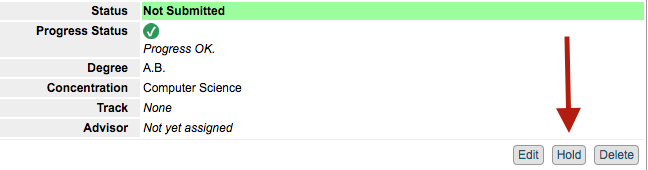
Step 2: Once your first declaration is on hold, you will be able to click Declare a new concentration. Follow the instructions for declaring a concentration.
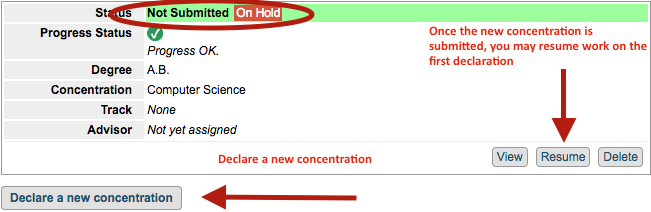
Step 3: Once you the second declaration has been approved, you may click Resume on your first declaration to make any necessary edits, etc.
