Instead of the default home screen, you can set the Content tabs as your home view. This can save you a couple of clicks accessing your reports.
When you log in (or from the Open menu, click Home) you will see the Content tabs instead of the default home page.
Content tabs include the following:
- My content
- Team content
- Data (visible to authors only)
- Samples (sample learning content from IBM; most useful to authors)
Set Content as Home
- From the Open menu, click Content.*
The Content tabs appear.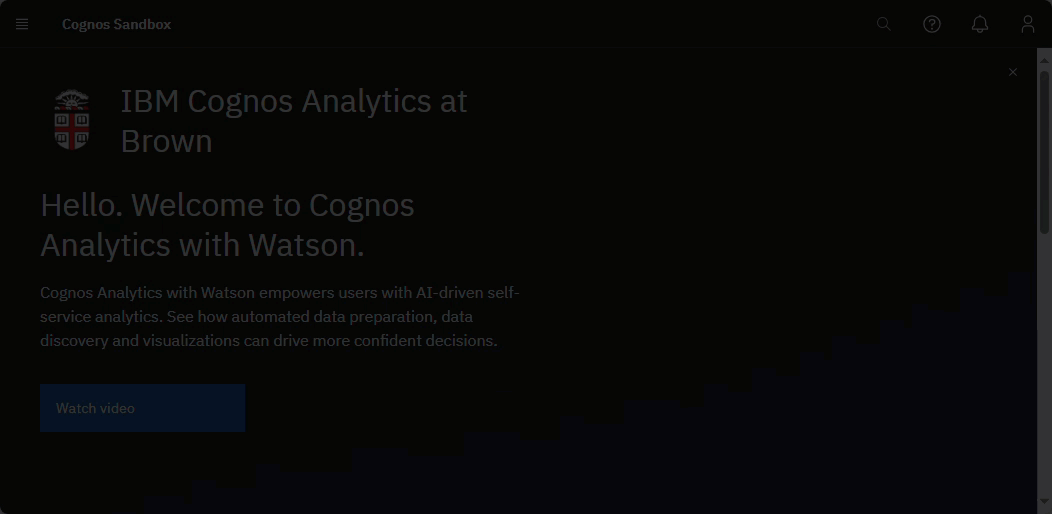
- From the Personal menu, select Profile and settings.
- On the Settings tab, select Set home as (current view).
The Content tabs are now your "home screen."
