Send email to course lists from non-Brown email addresses using these instructions:
- In your web browser, navigate to http://lists.brown.edu/sympa/ and log in by clicking on the “Brown Login” button on the top left.
- Once you log in, you will see the course email lists available to you. Click the “admin” button next to your course email list.
- To add an alternative email, click the “Manage Owners” link.
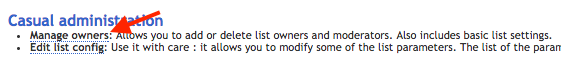
- Add the alternative email by typing the email and name in the "Owner" field.
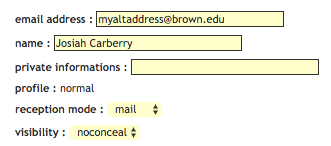
- Click the “Update” button at the bottom of the page. You will now see a confirmation screen showing that your changes have been added. The added users will also appear in the list displayed on the page.
