If you’d like to record a Zoom meeting (to share with others at a later date, to edit it, etc.) you have two options.
Option 1: Record locally.
When you record locally, your recording will be stored on your computer. You can upload it to Google Drive and share it with others. You may also choose to save it to your departmental storage.
We recommend this option, as you can save the recording for as long as you’d like and you have an unlimited amount of storage in Google Drive.
If you’d like to record locally, make sure that you’ve selected this option in your Meeting Settings page at brown.zoom.us. In the Recording tab, navigate to the Local Recording option and click to enable it.
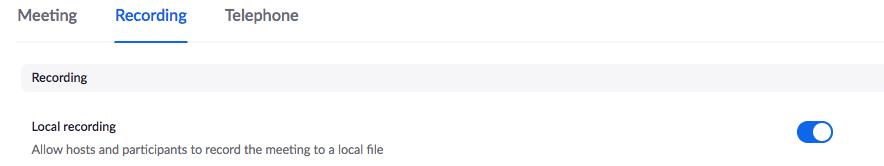

After the meeting has ended, Zoom will convert the recording so that you can access the files. Once the files have been processed, you can move them to Google Drive. Learn more about how to upload and share your local recordings here.
https://ithelp.brown.edu/kb/articles/uploading-sharing-your-zoom-recording-in-google-drive
For an overview of Zoom local recording, visit:
https://support.zoom.us/hc/en-us/articles/201362473-Local-recording
Option 2: Record to the Zoom cloud.
If you choose to record your meeting to the Zoom cloud, it will be stored for 6 months. One benefit of recording to the cloud is that a transcript of your recording will be processed automatically.
In order to set up cloud recording, sign in at brown.zoom.us. Click Settings and then navigate to the Recordings tab. If “Cloud recording” is not selected, you can click to enable it.

Cloud recordings can only be shared with those in the Brown Zoom domain.
To learn more about Zoom cloud recording, visit:
https://support.zoom.us/hc/en-us/articles/203741855-Cloud-recording
