Beware phony security alert pop-ups that may come clustered with other warnings such as "Do not restart or use your computer. Your computer is disabled." These pop-ups may cover your screen and make it appear that your browser has been locked. They usually provide a "tech support" phone number to call for assistance, such as in the following example.
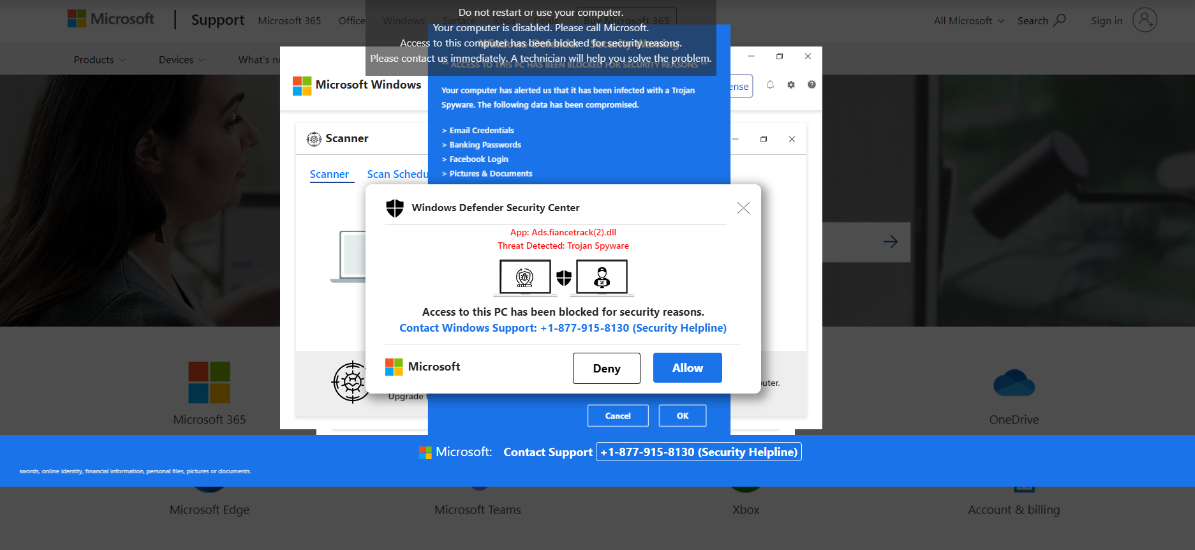
DO NOT CALL the number offered, as this will direct you to the scammers. In the process to "fix" your problem, you may end up downloading software that allows access to your computer, possibly installing malware, and providing the scammers with your personal and financial information. Error and warning messages from reputable businesses, like Microsoft and Apple, would never include a contact phone number.
DO CONTACT phishbowl@brown.edu for questions about suspicious emails, or help@brown.edu for assistance if you believe your computer or account has been compromised.
RESOURCES:
- Related Phish Bowl articles:
MS Tech Support Web Scams | Legitimate Microsoft Account Security Alerts - Related Today@Brown article:
Browser Safety Tip from OIT: Avoid Dangerous Ads - Microsoft user assistance:
Videos: How to spot a tech support scam | Six steps to recover from a tech support scam
Help article: Protect yourself from tech support scams | Avoid and report Microsoft technical support scams | Protect yourself from online scams and attacks - Apple user assistance:
Recognize and avoid phishing messages, phony support calls, and other scams | Block pop-up ads and windows in Safari
