In most web browsers, clicking on an email address link on a website will trigger a client like Outlook or Entourage to open, instead of your Brown Google email account. You can configure your browser to use your Brown Google Mail instead.
- Click the menu button (
 ) at the top-right of the Firefox window and select Settings.
) at the top-right of the Firefox window and select Settings. - In the General section (selected by default), scroll down to the Applications header.
- Find mailto under Content Type, and select Use Gmail in the Action column dropdown menu.
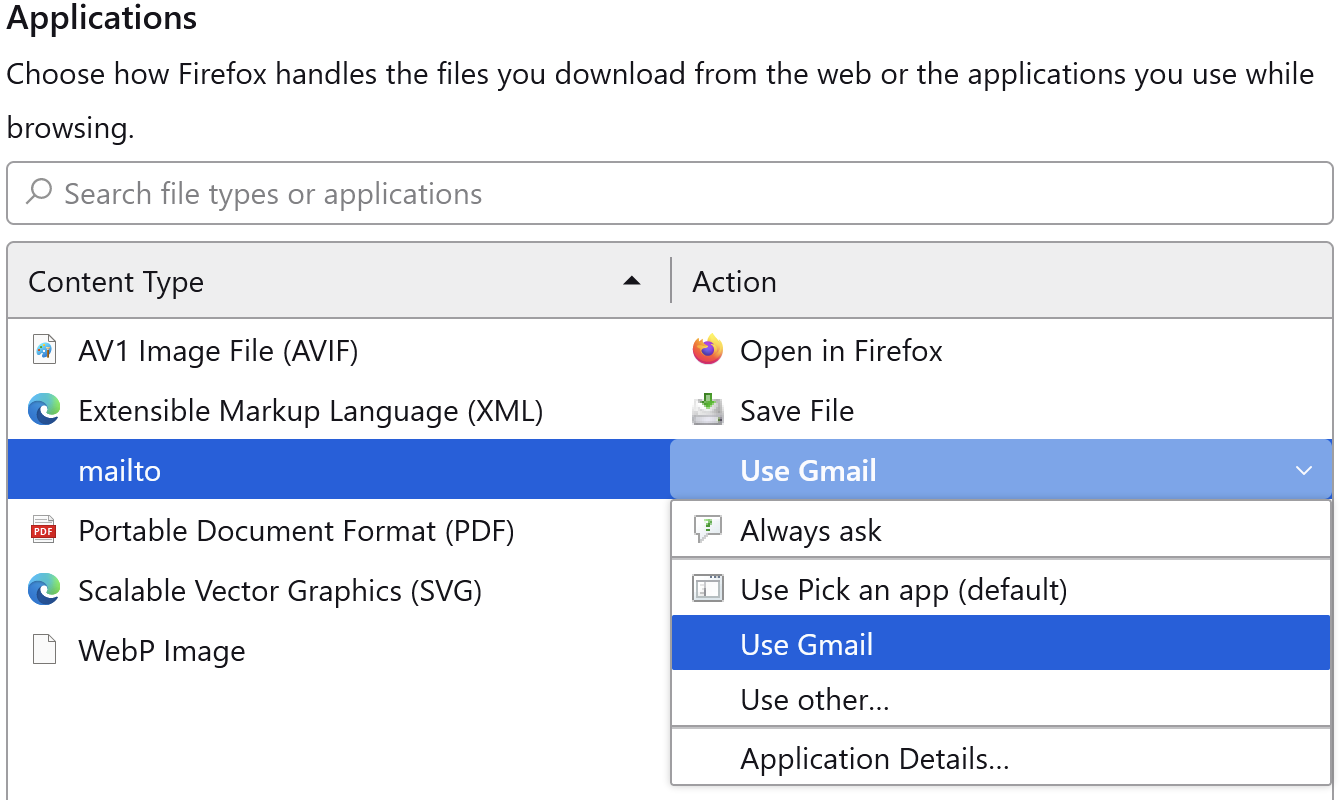
More information is available in the Firefox support article Change the Program Used to Open Email Links.
