When you attempt to log into a service using Brown's single sign on system (called "Shibboleth"), you'll see a screen like the one below.
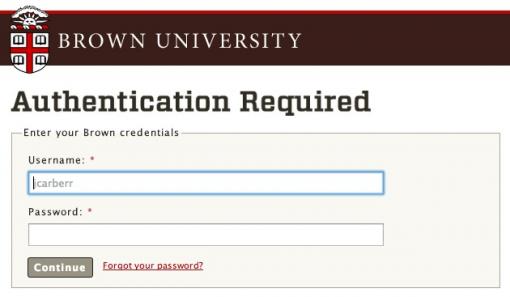
It's important to note that most applications using single sign on do not properly log you out if you click the Logout button within the application. Even if the logout appears to be succesful, you may be automatically logged back in next time you visit.
To make sure you are completely logged out of Brown's services, completely Quit your browser. This is especially important if you are on a shared computer.
- On a Mac, go to the top menu item named after the program (e.g,. "Chrome" or "Firefox") and choose Quit from that menu.
- On a PC, click the X on the top right of all open browser windows.
