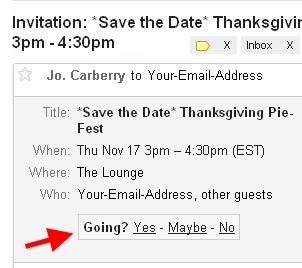When inviting a Google Group as a guest to an event, there are two possible scenarios, depending on the settings of the group. If you are a group manager and would like to change these settings, see our article Manage Your Google Group Settings.
1. Group membership is hidden or the group has over 100 members
- When adding the group to the invite, it will NOT expand to all the individual names and just display the name of the group. You will receive an error message stating that you cannot see members of the group:
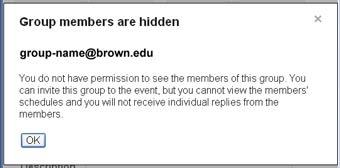
- In this situation, you will NOT receive RSVPs. Recipients will need to click "add to calendar" to add it to their calendar.
- The image below shows an invitation sent to a group for which membership is not visible. You can see that the recipient is the whole group, and an Add to Calendar link is displayed.
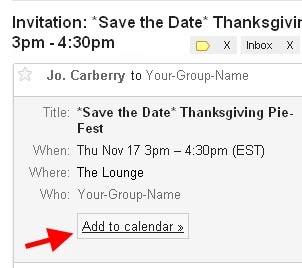
- When adding the group to the invite, it will expand to all the individual names.
- You will receive RSVPs and the event will automatically be added to recipient's calendars (indicating that they have not yet responded to the RSVP).
- The image below shows an invitation sent to a group for which membership is visible. You can see that the recipient is the individual, and Yes / Maybe / No RSVP is displayed.