Steps to Manually Reset Your Cisco Desk or Wall Phone
1. Press the the button with the gear icon on it.
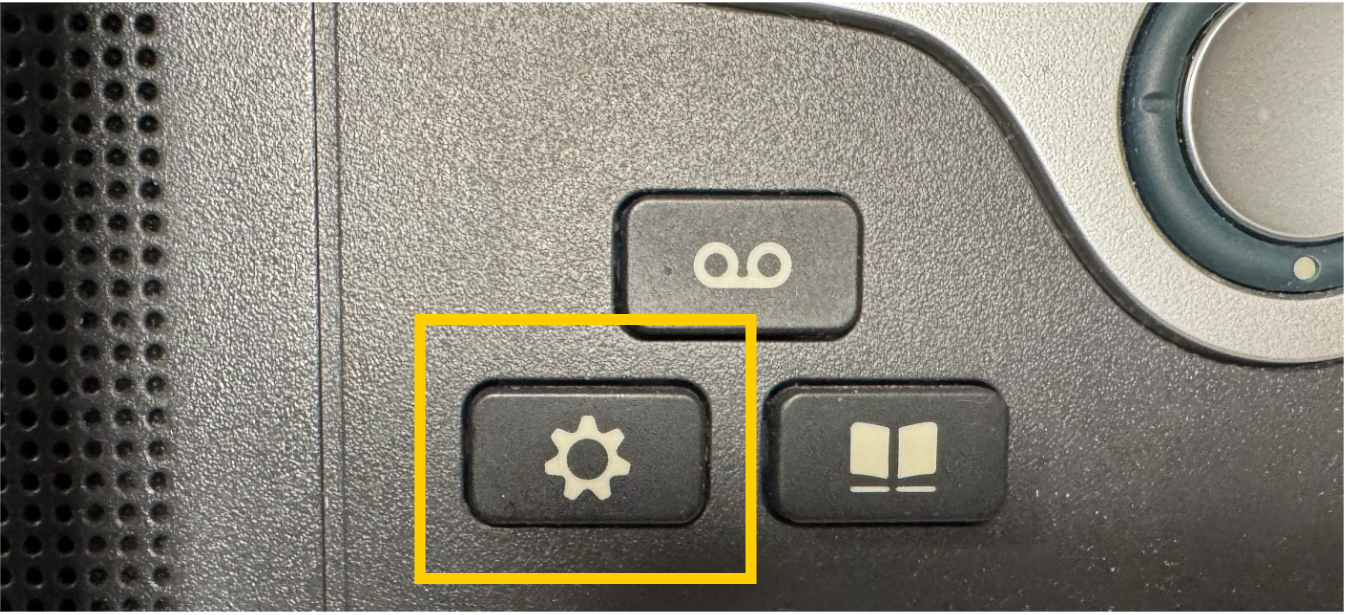
2. Press 5, or scroll down and select Admin Settings.
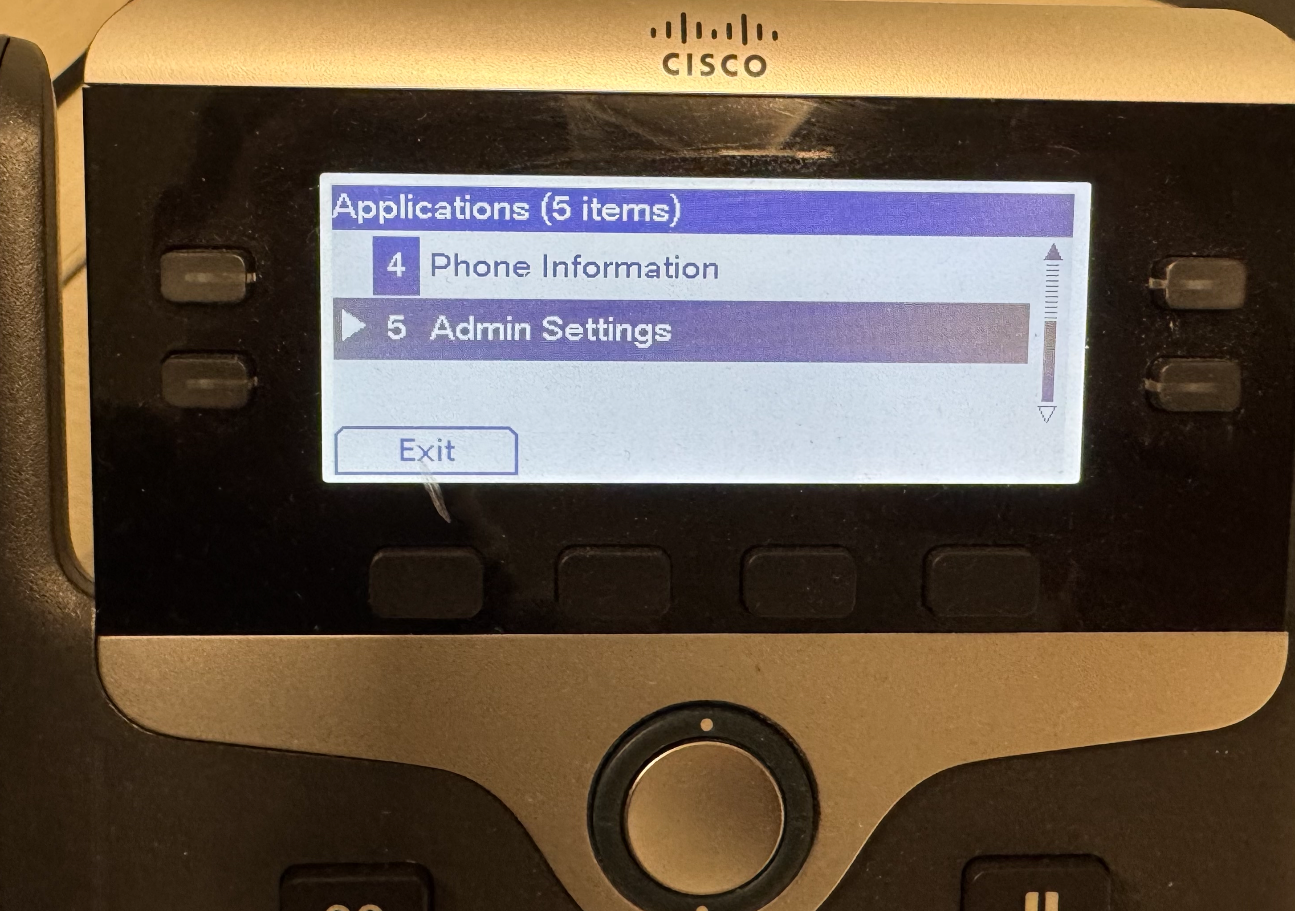
3. Press 5, or scroll down and select Reset Settings.
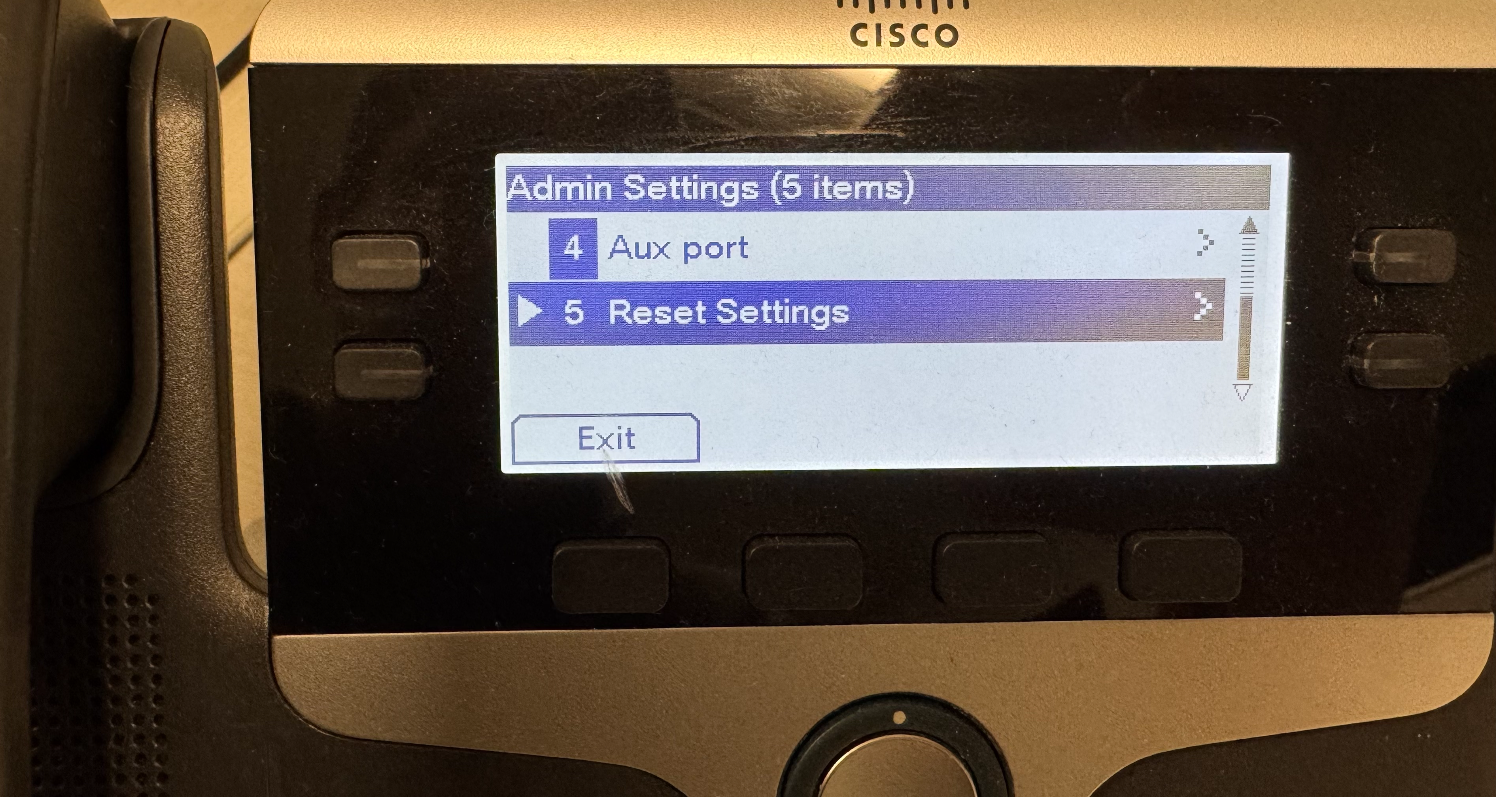
4. Press 4, or scroll down and select Security.
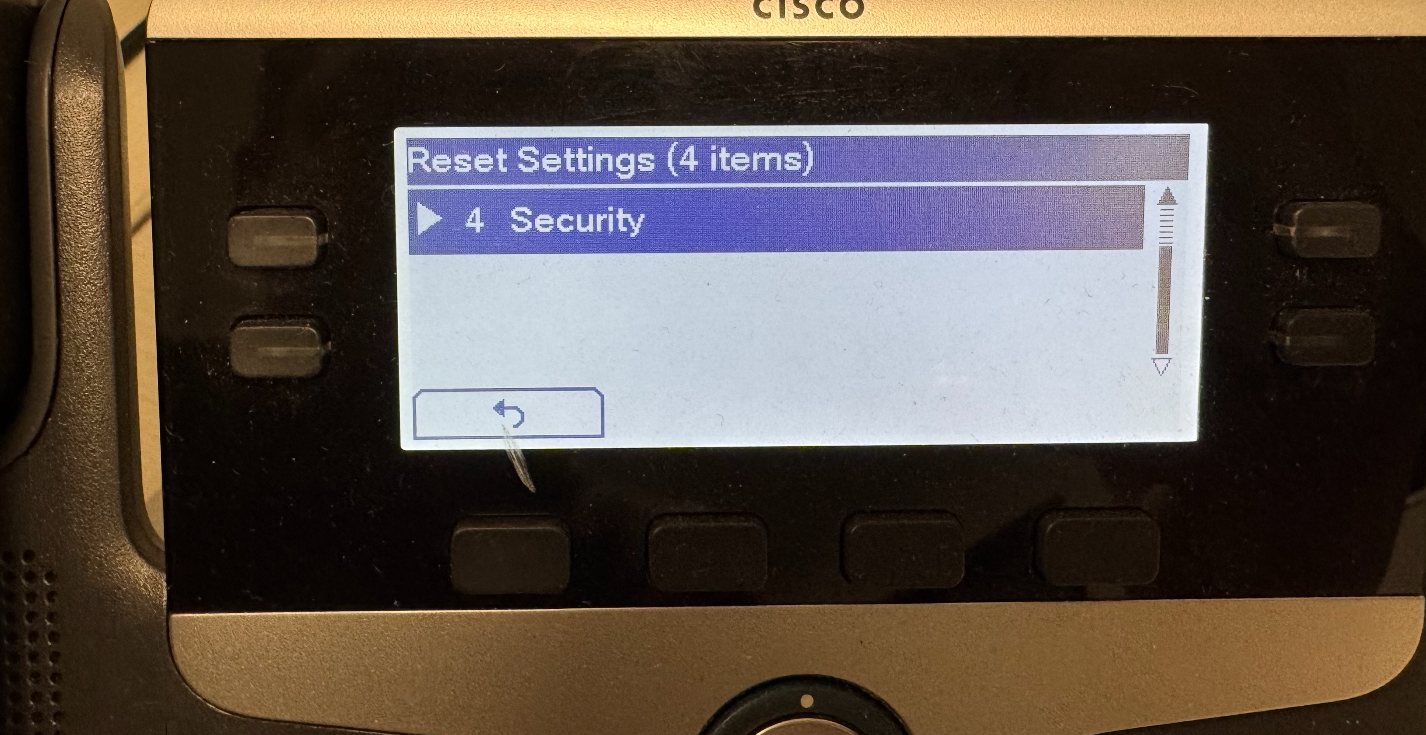
5. Press the physical button directly under the word "Reset".
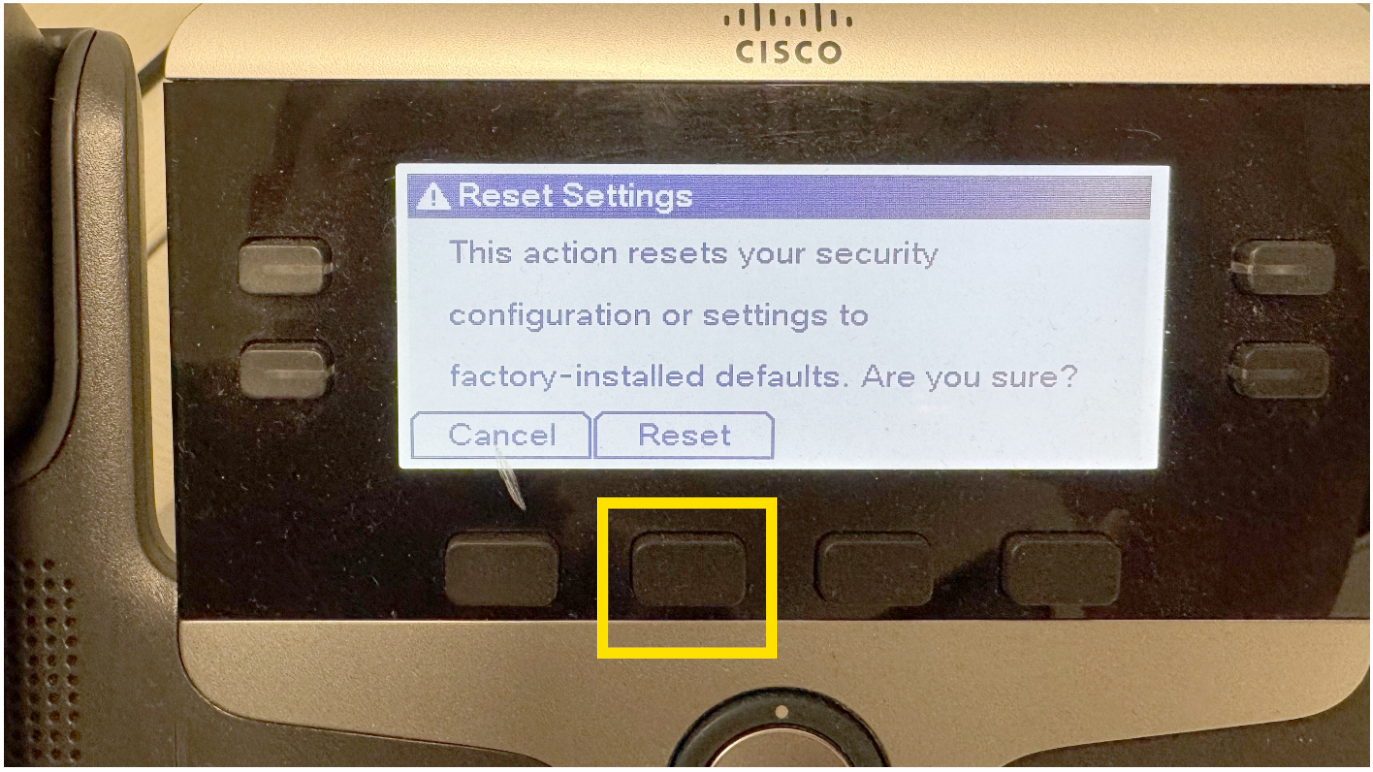
If the above instructions do not fix the issue please try unplugging your phone and plugging it back in.
