Q: How do I log in?
Q: How can I get access to send envelopes?
Q: Where can I get additional support for DocuSign?
- See this article.
Q: How can I share templates?
Watch video.
- Start off in the "Templates" view.
- Select all the templates that need to be shared.
- Go to "More", then "Share with Users".
- Search and select specific individuals in the "Users" tab or share with everyone in the "Groups" tab.
- Review your selections in the "Selected" tab and then share.
Q: Can you require fields/information from a recipient who doesn't have to sign?
- Yes. Continue to mark the recipient as "Need to Sign" and only add fields to the document that you require them to fill out. (They do not need to provide a signature.)
Q: Can you require the sender of an envelope to input fields prior to sending it out?
- Yes. Add "Pre-fill" fields to your document. You can also add these fields to your templates so that the sender is required to fill them out before sending them to the first signer.
Q: Do you have to send yourself an email to sign a document?
- No. If you're the sender of an envelope, and you're the first signer, you'll be prompted to complete the signing when you hit "Send". If you want to hold on signing, you can choose to "Sign later" to email yourself and complete the task at a later time.
Q: Can you assign others as delegates to sign on your behalf?
- Yes. You can add delegates by going into "My Preferences" > "Delegation". Here you can grant delegation to other Brown users who have already accessed DocuSign.
- More information is available here.
Q: Where can I view any documents I need to sign?
- This can be done on the home page of your DocuSign account. Sign in to DocuSign and click on "Action Required" on the top to view documents that require your action.
Q: How do we send reminders to signers?
- By default, signers are sent reminders to sign documents awaiting their signature. These can be changed by envelope senders under the "Advanced Options" when sending an envelope or creating a template.
- Default reminder notices:
- Number of days before sending the first reminder: 3 days
- Number of days between reminders: 3 days
- Number of days in which to warn signers before expiration: 3 days
Q: Can envelope senders share envelopes with other users?
- No. Only DocuSign admins can delegate envelope access to others. In cases where it makes sense, senders can choose to change ownership of an envelope to another individual.
Q: Can a signature be sent out so that one out of many individuals can sign it?
Q: What are signing groups?
- Signing Groups can be created by admins so that you can request a signature from one of a list of individual users. You can set the signer to the Signing Group and all the members of that group will receive a notification and only one is required to complete it.
- It will be evident in the interface when a Signing Group is being selected:
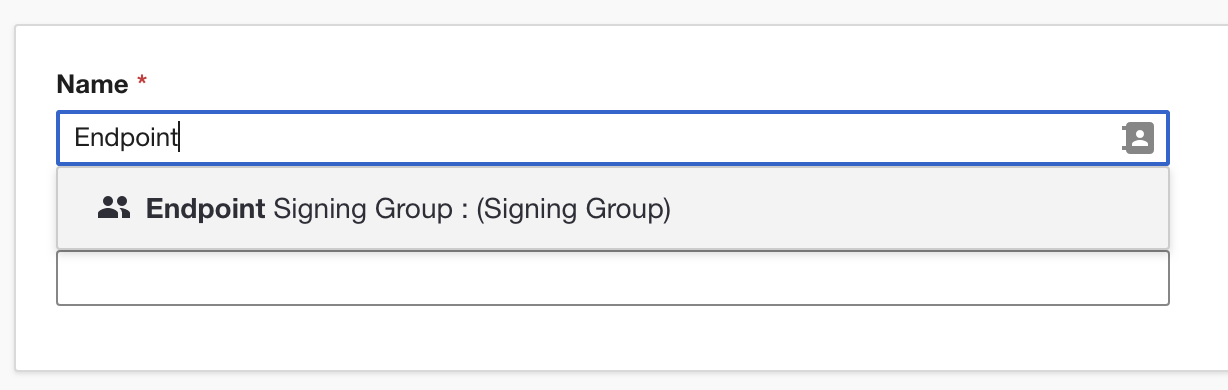
- DocuSign: Signing Groups FAQs
Q: Can I edit an envelope that's already been signed?
- You can "Correct" an envelope that's already been signed, but the changes will not be sent to signers that have already signed; it will only notify new pending signers.
- Get more info here.
