Brown's DocuSign service has launched, and active faculty/staff/students are now able to e-sign DocuSign documents directly with your Brown credentials. Faculty and staff can also get "sending" permissions added to your account by taking a short Workday course. The course demonstrates what types of forms can be used in DocuSign, and sends you to the correct resources if your form is actually a University contract.
Logging in with a "signing account"
To use DocuSign as a signer, all you need to do is go to https://docusign.com. From that page, choose "log in", and enter your Brown email address when prompted. The following screen will prompt for a password, or allow you to "use company login".

If you click the blue "use company login" button, you'll be redirected to Brown's standard Shibboleth login screen, and you can authenticate with your Brown Username and password to log in to DocuSign.
Upgrading to a "sending account"
If you are staff or faculty, you can upgrade your DocuSign account to have "sending" permissions. This will allow you to send documents and create templates for use in your department or area. If you'd prefer to sign your own documents, you'll need a sending account to create your own e-signature documents. To start the process, after you've logged in with your Signing Account, please take the "An Introduction to DocuSign at Brown" course inside of Workday. You will be asked to complete a 10-minute course on "what is a contract" and learn what approvals are needed before you create a contract, When you complete the Workday training, your DocuSign permissions will be automatically upgraded in under 30 minutes. (You will need to quit and restart the DocuSign program for the upgrade to be visible to you.)
To confirm you have "sending" rights, you will see "Templates" as part of your top navigation bar. Brown DocuSign accounts with only "signing" rights will not have the Templates section available to you.
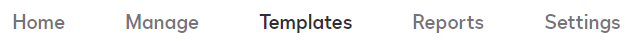
To get started with sending documents, the DocuSign article https://support.docusign.com/en/articles/How-do-I-get-signatures-on-a-document-New-DocuSign-Experience is a good primer on how to use the service.
Getting support for your DocuSign use
DocuSign has a robust help site at https://support.docusign.com, with numerous documents, videos, and guides on how to use the service. As Brown rolls DocuSign out more widely, internal documents will be created and added to the knowledgebase.
The Brown IT Service Center can provide information about service eligibility, and assist with basic functionality issues. Beyond that, they can escalate to the DocuSign service team, who can answer some questions or refer to a technical representative from DocuSign.
DocuSign Add-in for Office
If you use Office through your Brown University account and have elevated your DocuSign access to a "sending account", you can add the DocuSign add-in to Office. Email CAP@brown.edu and they can enable the add-in for you.
