You are able to splice multiple sessions together by using the Add a clip option in the Panopto editor. This requires that the clip to add has already been uploaded to Panopto in a folder you have Create access to.
1. Launch the Online Editor by hovering your mouse over the video and clicking the Edit Button to open the Edit Window.

2. Click on the Plus icon to the right of the scissors above the timeline then choose Add a clip .
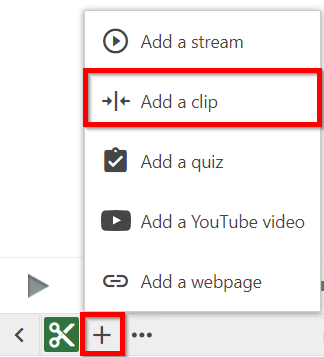
3. Browse and Select a session from one of your folders to insert into your video. Then click Insert
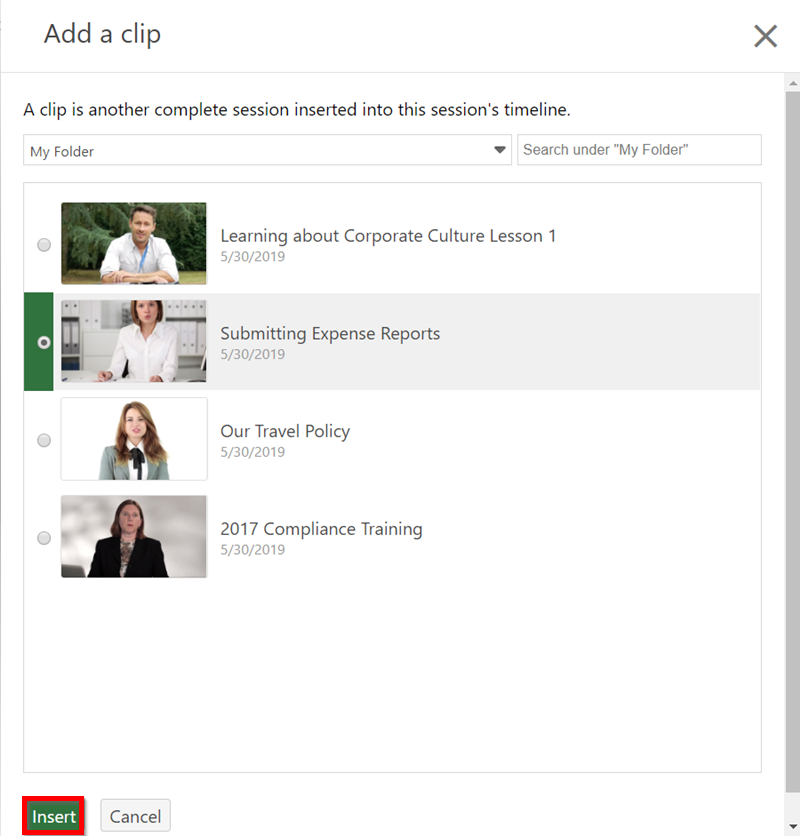
4. The clip will be added to wherever your playhead was located when you clicked Add. If you need to adjust the start time of the clip, under Contents you will see the new session. Click the three dots to Edit when the clip will appear in the session.
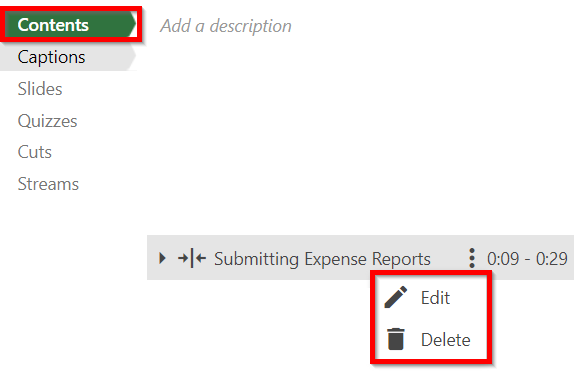
5. In Edit Session , you can choose a specific Start time in your recording to insert this session, or just choose at the beginning or at the end. You can also choose the Order if you have multiple sessions added at the same time in the video. You can change this order to decide which one will show first.
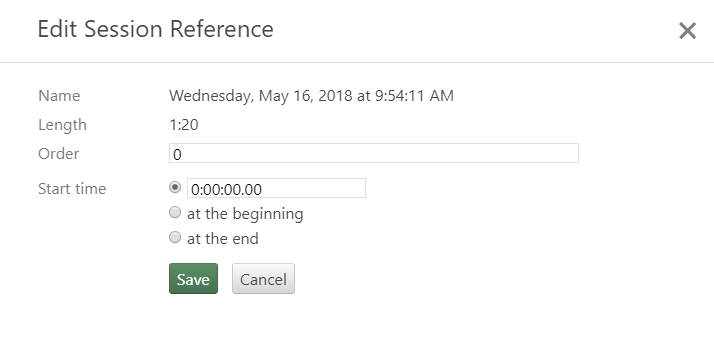
6. The Clip will appear in the timeline as shown and will play its duration before returning to the original video.
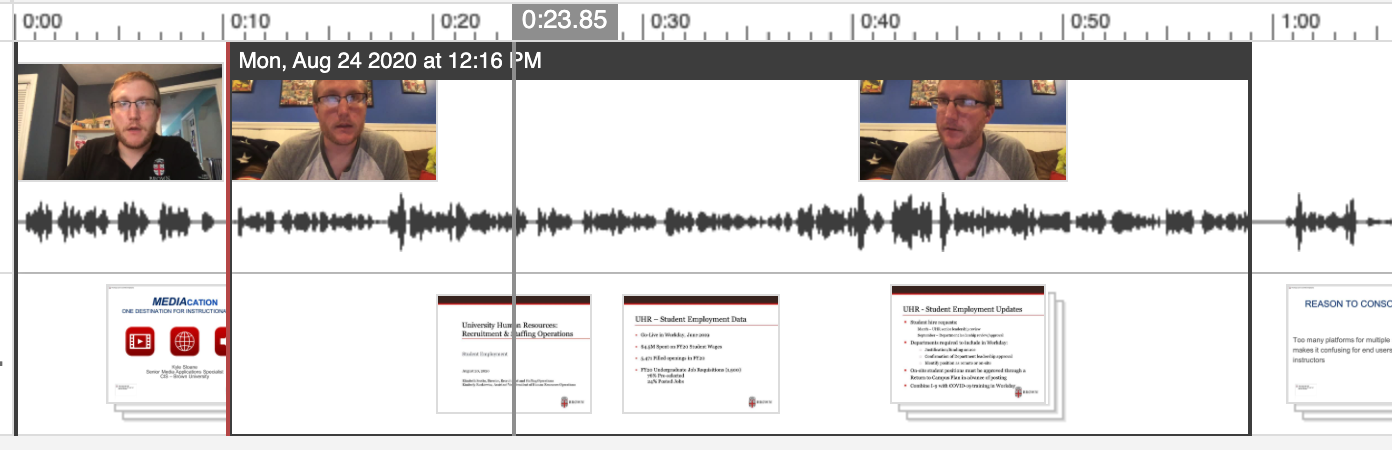
Note: If you want to make edits to a clip, which is part of a spliced session, go to the original clip and make edits there. After you publish the original video, the edits will be reflected by default in the spliced session.
