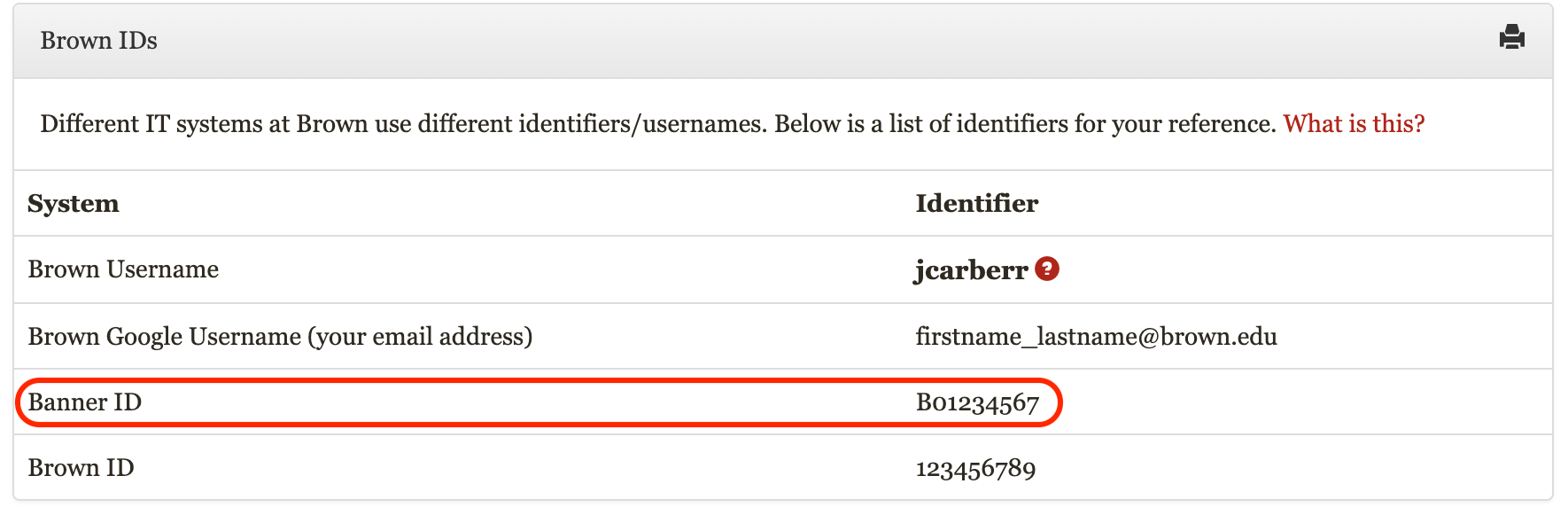There are two methods to finding your Banner ID.
Brown ID Card
The Banner ID is listed on your Brown ID card, above your Brown ID number.
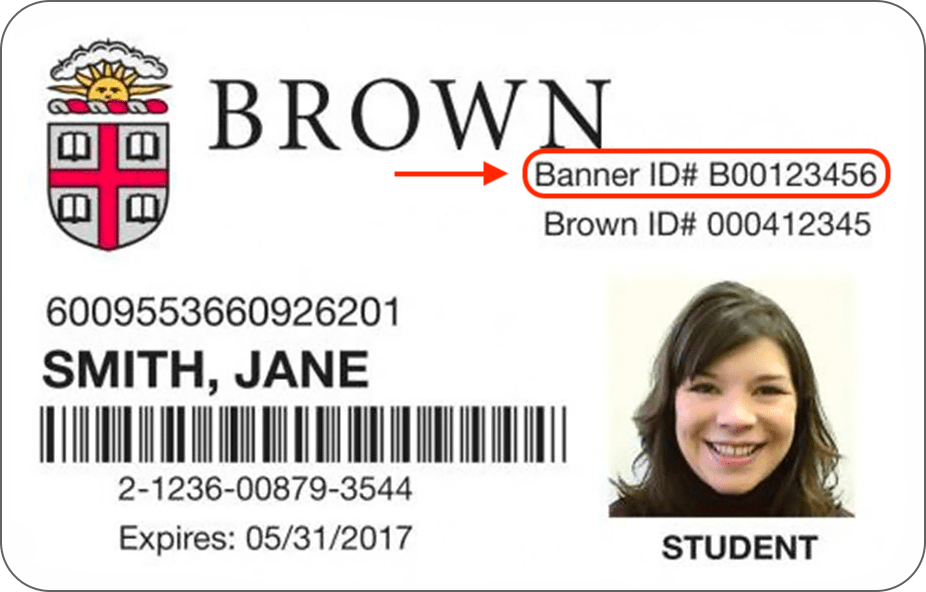
MyAccount
- Go to myaccount.brown.edu.
- Click on Manage Account at the top right.
- Sign in using your Brown username and password.
- Scroll down to the Brown IDs section and look for Banner ID (pictured below)