If you attach a PDF file to an email encrypted with Virtru, you can optionally watermark it with the recipient email address(es). This can discourage unauthorized sharing and help track who shared a confidential file.
To watermark a PDF sent in encrypted email:
- Compose an email.
- Toggle the Virtru slider to On (if it is not already on).
- Attach a PDF file to the email. You can use the attach button or drag it onto the compose window.
- Click the drop-down menu to the left of the Virtru slider and check PDF Watermarking.
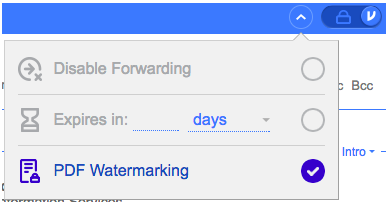
- Send your email
The PDF will have an all-over diagonal watermark of the recipient address(es).
To learn more about watermarking options, visit:
- Manage Watermarking in Virtru Email Clients
- Manage Watermarking for a Secure Drive File
- Manage Watermarking in the Dashboard
