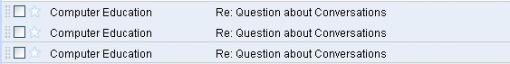If you turn off conversation view, your Inbox will list each email individually instead of grouping emails into conversations. There are many disadvantages to doing this - for example, it will be difficult to see whether you replied to an email - but some people still prefer it.
- Click the Gear on the top right of your mail and choose Settings.
- In your General settings, select "Conversation View Off"
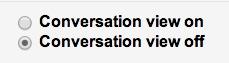
What happens when you turn off conversation mode? Just like in other mail clients you may have used, like Outlook or Entourage, your messages are each displayed on their own line. You will not see your own responses in your Inbox as you do in conversations - those will only be found in your Sent Mail.
On: 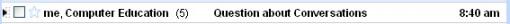
Off: