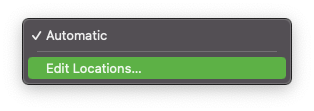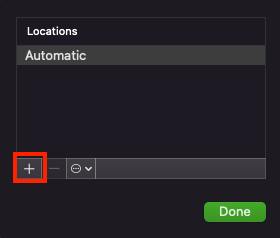It is highly recommended to NOT use Migration Assistant if at all possible. If you have a need to use Migration Assistant, please check off as few boxes as possible, explicitly NOT checking off "System and Network Files" and "Other Files and Folders". Transferring these files can potentially cause an extremely disruptive setup experience in certain cases.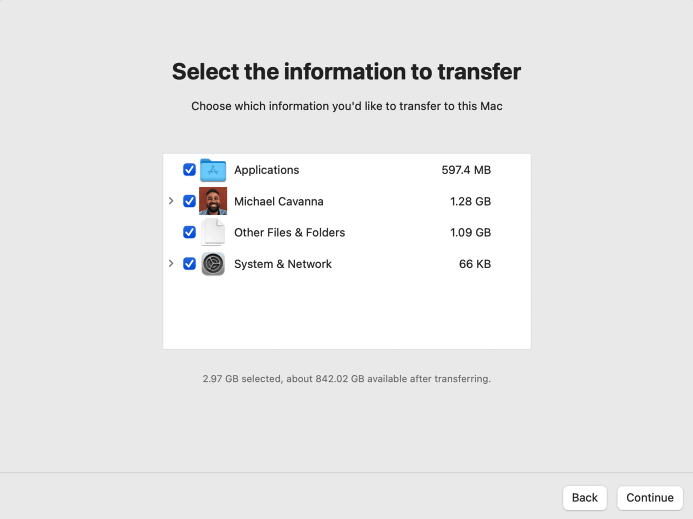
In the event that you do use Migration Assistant and transferred all files, you may experience an issue with network connectivity after logging in. An immediate workaround for this is to create a new network location and select it in the "Location" dropdown menu.