Brown's Google Apps service provides unlimited storage for email and Google Drive. If you feel like keeping things clean, you can find big files in your mail and drive using the following instructions.
Gmail
- Open the Advanced Search by clicking the button at the right of the search box, at the top of the page.
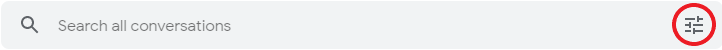
- Enter a minimum file size in the popup and press Search. You might want to start with 15 MB — if you don't find enough results, decrease the number and try again.
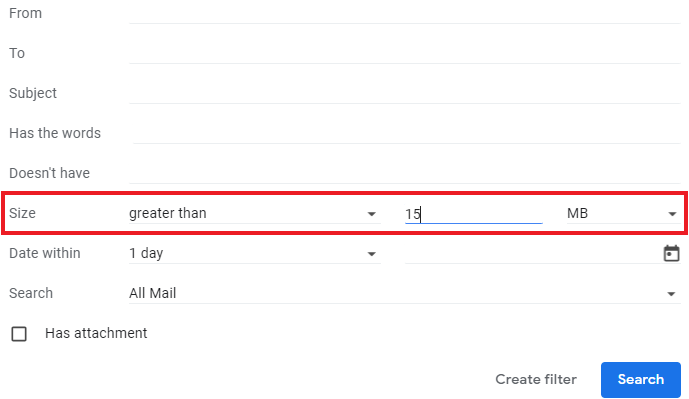
- Once you delete emails, they will be automatically removed from your trash after 30 days. You can also empty your trash manually.
Google Drive
- At drive.google.com, click on Storage, near the bottom of the left-hand sidebar (or click here to visit directly).
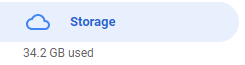
- From the Storage page, you can see a list of your files sorted by size, largest first.
- Delete any unnecessary files and remove them from the Trash in order to lower your used space.
