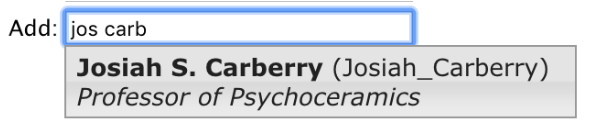There are multiple places in UFunds where you will need to search for a Brown user. For example, grant managers may add personnel to support opportunities, and may create committees to review applications. On the applicant side, users may need to be able to add Brown recommenders.
Any time you need to add a user, you will do so through a user auto-complete search field. To use it, enter some portion of the person’s name, and wait for them to appear in the list. Once they do, click on the name to select them. See screenshot below for an illustration of this interface.
Searching for people in list screens does not make use of this auto-complete functionality. There you will just enter the person’s name you want and click Search.