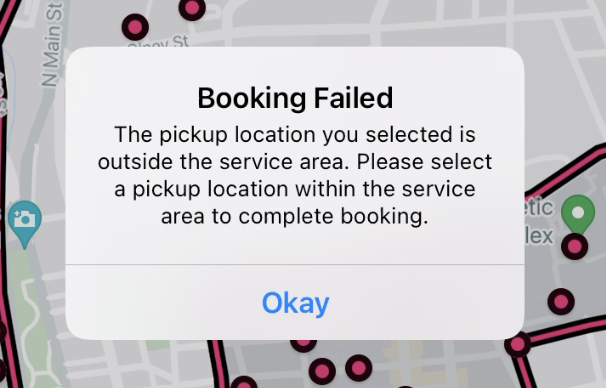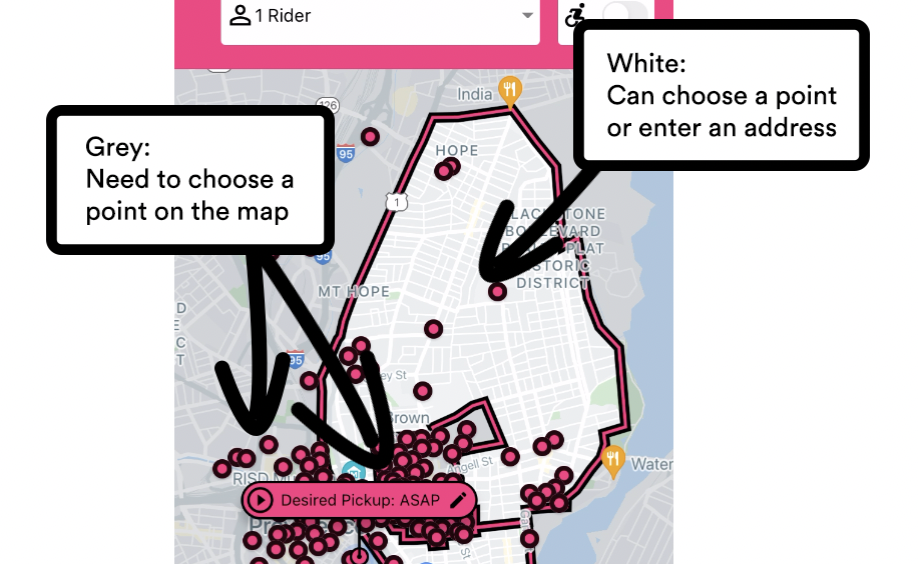Install and Set Up the Transloc App
When prompted, give the app permission to access your location.
From the list of shuttle agencies, select BOTH of the following:
a. Brown University Shuttle - this is for regular, fixed shuttle routes
b. Brown University onCall - this is for requesting an onCall ride
Add the OnCall Feature to a Previously Installed App
If you have already installed the app in the past, and would like to add onCall functionality:
Select Settings
Select Agency Preferences
Select Brown University onCall
Toggle the visible option on
Request a Ride
In the Transloc app, select OnDemand from the bottom menu
Swipe on the bottom card to select the correct service, depending on the day of the week:
a. Brown onCall Sunday - Wednesday
b. Brown onCall Thursday - SaturdaySelect your pick-up and drop-off locations in one of two ways:
a. Tap a dot on the map to select a common location, and indicate if it’s pick-up or drop-off (recommended)
b. Tap the pick-up and drop-off fields at the top and type an address or landmark name.
Tip: Addresses are only allowed if they are in the bounds of the service area or represented by a dot on the map.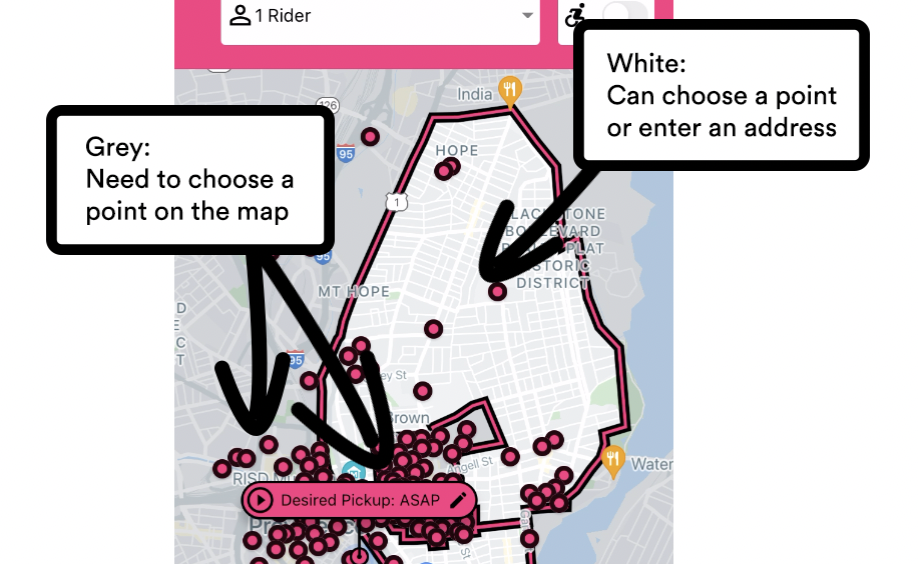
Select the Next Step: Confirm Details button
After reviewing the information, select Confirm Details and Request Ride
If you are not logged into the app, you will be prompted to log in with Brown single sign on.
For screenshots, see Transloc: How to Book a Ride onDemand (PDF)
Cancel a Ride
Select Me from the bottom menu.
Locate the ride you would like to cancel and select the three dots icon.
Select Cancel Ride, and confirm that you would like to cancel.
For screenshots, see Transloc: How to Cancel a Ride (PDF)
Common Issues
The onDemand tab of the Transloc app says "no services available"
Go to Settings > Agencies and make sure you have turned on Brown University onCall. It's separate from the Brown University Shuttle agency you may already use to see fixed shuttle routes.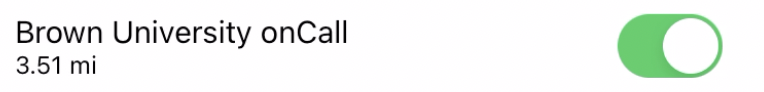
It's during onCall hours, but the onDemand tab says "booking unavailable"
On the onDemand tab of the Transloc app, make sure the correct service card is selected. There's a card for Sunday-Wednesday and another card for Thursday-Saturday - you can swipe to switch cards.
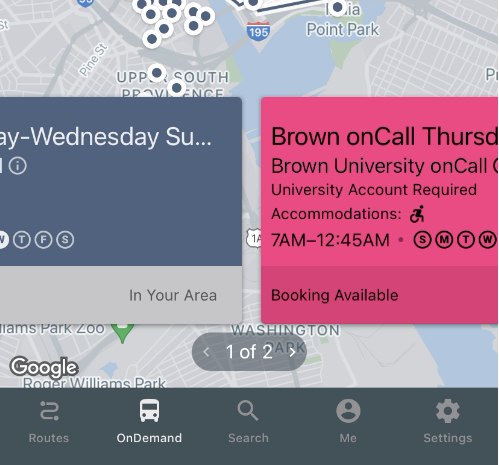
My pickup or dropoff location is within the shuttle area, but I get an "outside the service area" error message.
In the grey areas of the map, which include the main Brown University campus, the jewelry district, downtown, and beyond, you must choose a dot on the map for pickup and dropoff locations instead of typing an address in the address fields.