Reporting a Service Outage or Degradation
Check the Statuspage to make sure it is not an already reported incident.
If the problem is not listed on the Statuspage, you have two options:
a. Use the OIT Service Center Big Red Button available in the OIT Handbook (OIT staff only)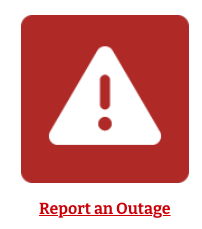
b. Or call the OIT Service Center at (401) 863-4357 (Non-OIT must call)
The Service Center will need to know the following:
Your name and a phone number where you can be reached
What is the nature of the outage (Critical, Widespread, etc.)
What services are affected
Other considerations:
Please be considerate when reporting issues via the Big Red Button. This form will alert the OIT Service Center on-call 7x24x365.
The Big Red Button is an OIT internal resource and should not be shared with Brown staff outside of OIT.
The phone number can be shared with department admins and is staffed after hours by the MetroMedical answering service.
Feel free to use this form to contact the OIT Service Center when you need alerts and incidents created.
