When launching NVivo in Brown MyApps, you will be prompted for activation. Please follow the steps below provided:
1. Launching NVivo will present you with this screen:

2. Click on the link entitled "or provide enterprise key to activate"
3. You will be presented with the below screen:
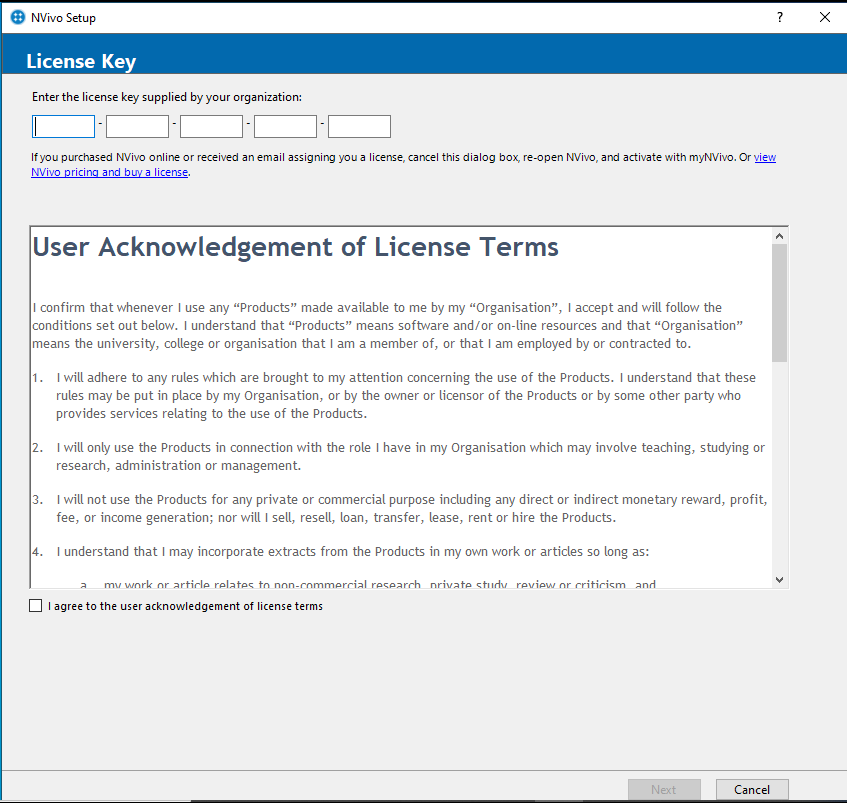
4. Go to software page to obtain the activation key. Here is the link:
https://www.brown.edu/information-technology/software/catalog/nvivo-0
5 . You will be required to log into the software page to obtain the license key
6. Enter the key in the above screen
Here is a link on how to get Started with Brown MyApps:
https://ithelp.brown.edu/kb/articles/get-started-with-myapps-at-brown
