On June 14, 2024, OIT will be updating the security certificate on the "Brown" and "Eduroam" wireless networks. While this should be seamless to most Windows and Android users, iOS and macOS users may need to accept the new certificate. The new certificate will be good until July 7, 2025. For more details, see below.
iOS (iPhone and iPad)
If you are prompted to accept the certificate, please enter your Brown username and password and tap "Join."
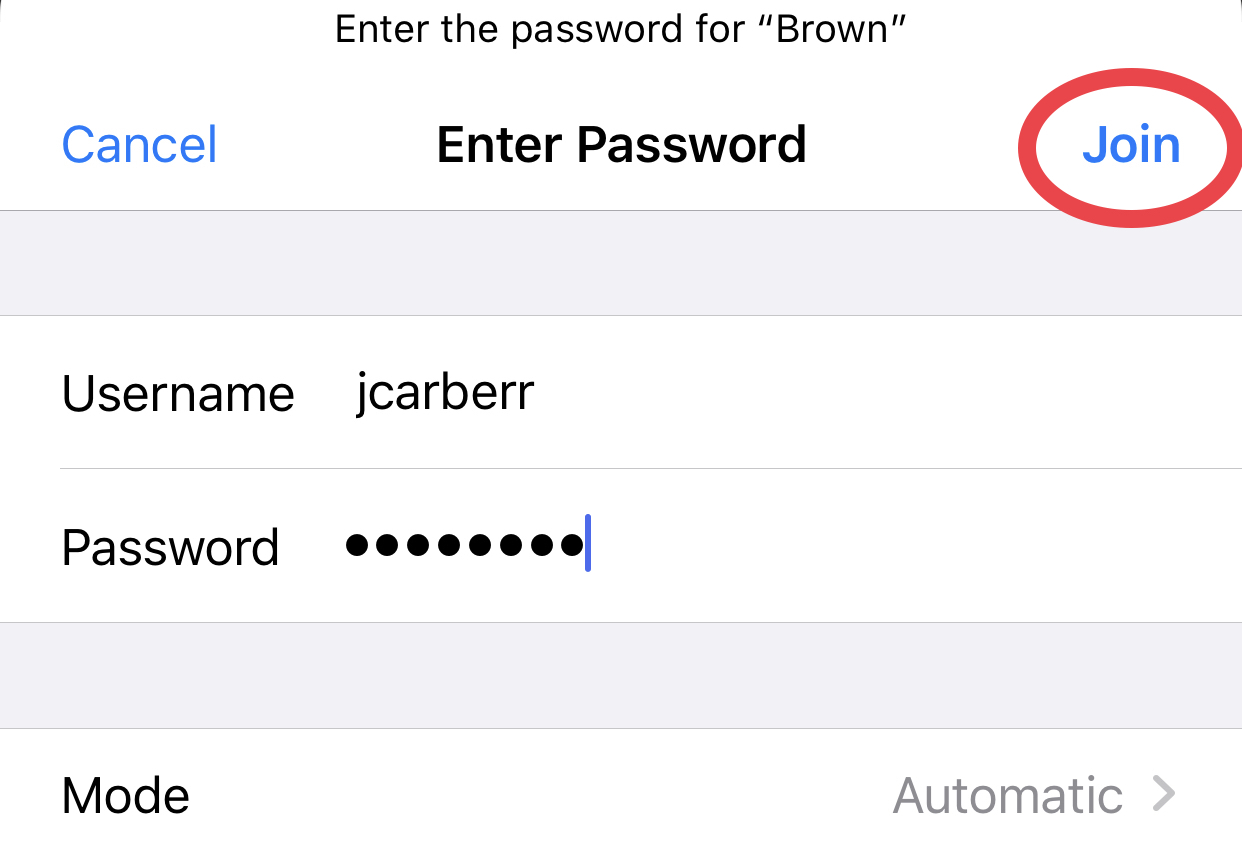
Once the Certificate window opens, tap "Trust".
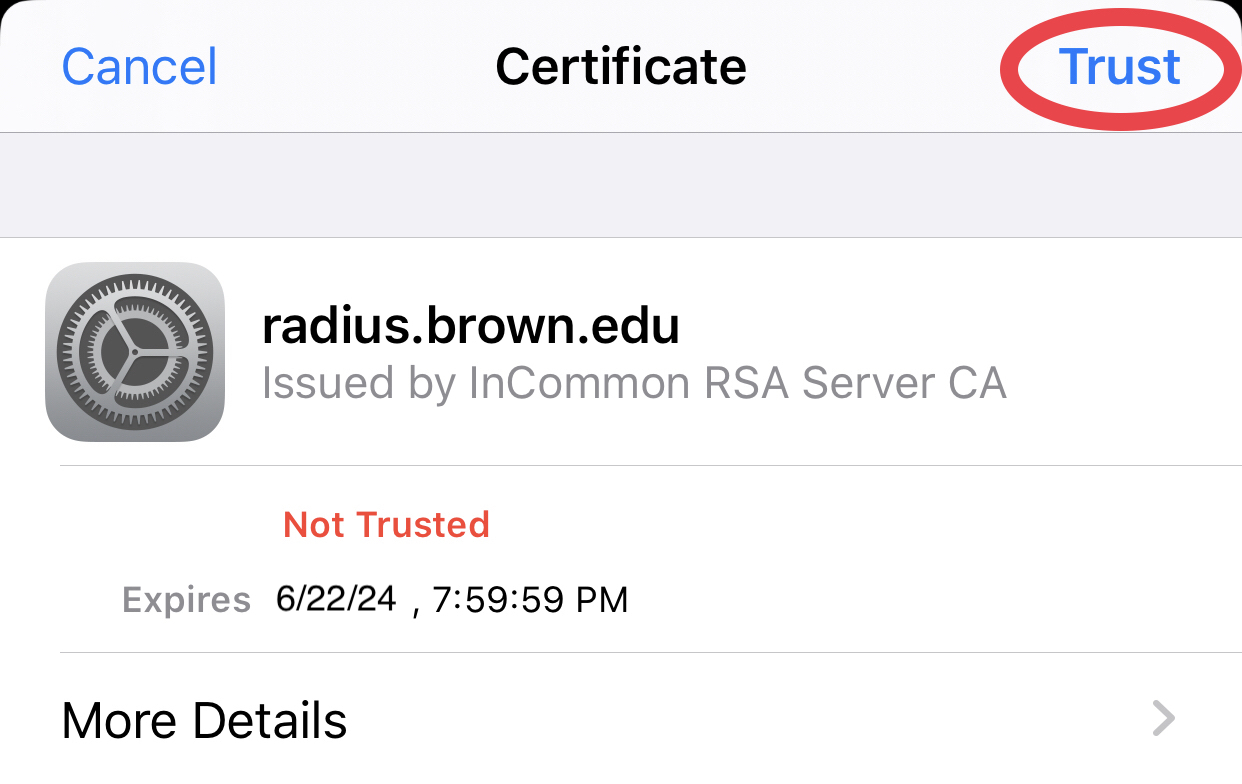
Your iPhone/iPad should complete the wireless connection. You will only have to do this once.
macOS
You may have to enter your Brown credentials when initially connecting to "Brown" wireless. If you see this screen please enter your credentials and click OK, no need to select a certificate in the dropdown.
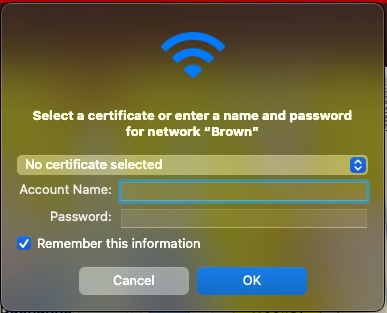
If you are prompted to accept the certificate, click "Continue".
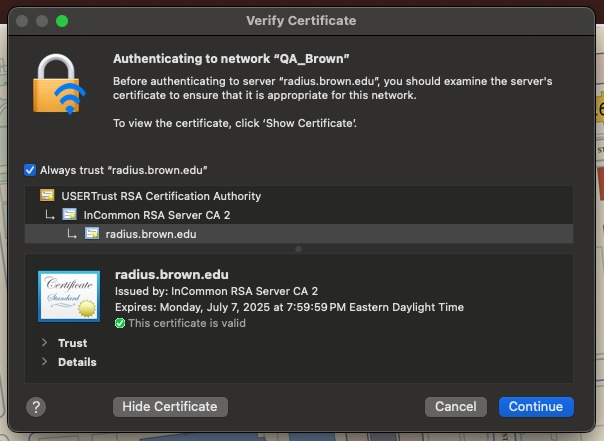
Enter your Mac username and password, and click "Update Settings".
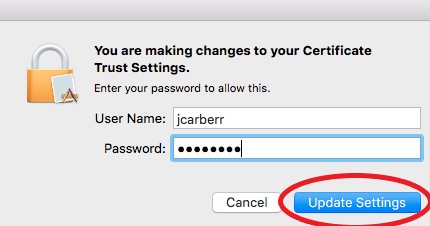
Your Mac should complete the wireless connection. You will only have to do this once.
