OIT has made a change to our license for Mathematica software, so that you won't need to connect to Brown VPN while using the application from off-campus. As of March 18, 2021, you can download Mathematica directly from Wolfram's website, and set up licensing directly from the Wolfram cloud. Existing installations will continue to function as they do now. For more details, see the link below:
Set up one, or more, local Mathematica installations:
- Go to https://www.wolfram.com/siteinfo/
- Enter your Brown Email address as demonstrated below: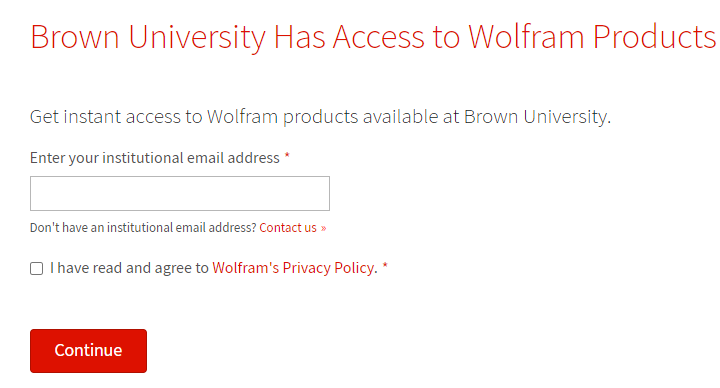
- After entering your email you will have the opportunity to download and install Mathematica products: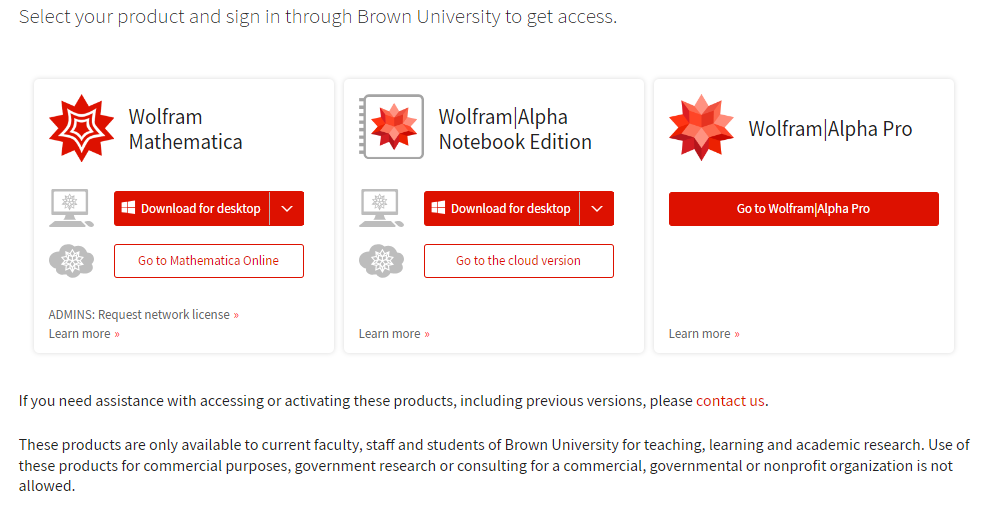
- When prompted for an Activation Key, instead click “Sign In” button to activate
- Type in your Brown netID and password when prompted in a web browser
- This process can be used on multiple machines (campus or personal)
- No connection to Brown VPN or network required after initial activation
If you have any questions regarding Mathematica please email Software_Services@brown.edu for assistance.
