When a student declares a concentration, ASK tracks the term in which the declaration is created. For concentrations that use the Program Plan function, this also drives which program definition the declaration uses. However, students are eligible to adopt any program that has been in effect during their time at Brown. For that reason, it may occasionally be necessary to bump students into a newer or older version of the program definition. This may include allowing students to go back to a Course Plan-only version of the declaration. We do this by changing the term associated with the declaration.
Rules
- This option is only available (and relevant) to concentrations that are using the program definition.
- Only declaration managers may change the declaration term.
- Only declarations that are unsubmitted or are in a “revisions requested” state may have their term changed.
Workflow
- Find and open a declaration for the student that meets the criteria above. You should see a section of the declaration that looks something like the screenshot below.
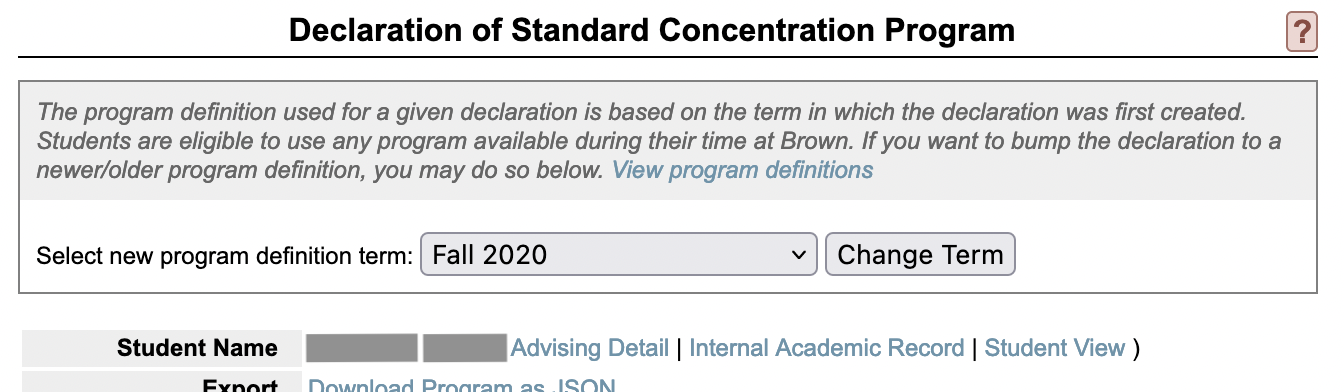
- ASK will automatically restrict the select menu to definitions and if applicable, a “course plan only” option that have been in effect since the student’s term of matriculation. Select the appropriate option.
- Click “Change Term.” You will be prompted with an "Are you sure?" dialog. After confirmation, you will need to manually reload the page to see the changes.
At this point, ASK will update the effective term for the current declaration, and if it exists, the most recent approved version for the same concentration + track + degree. This ensures that the change made here will stick, even if the student deletes their revisions.
There are no automated notifications associated with this action. The Declaration Manager will need to ensure the student is aware of the change, so that the student can review their requirement assignments and update them as necessary.
