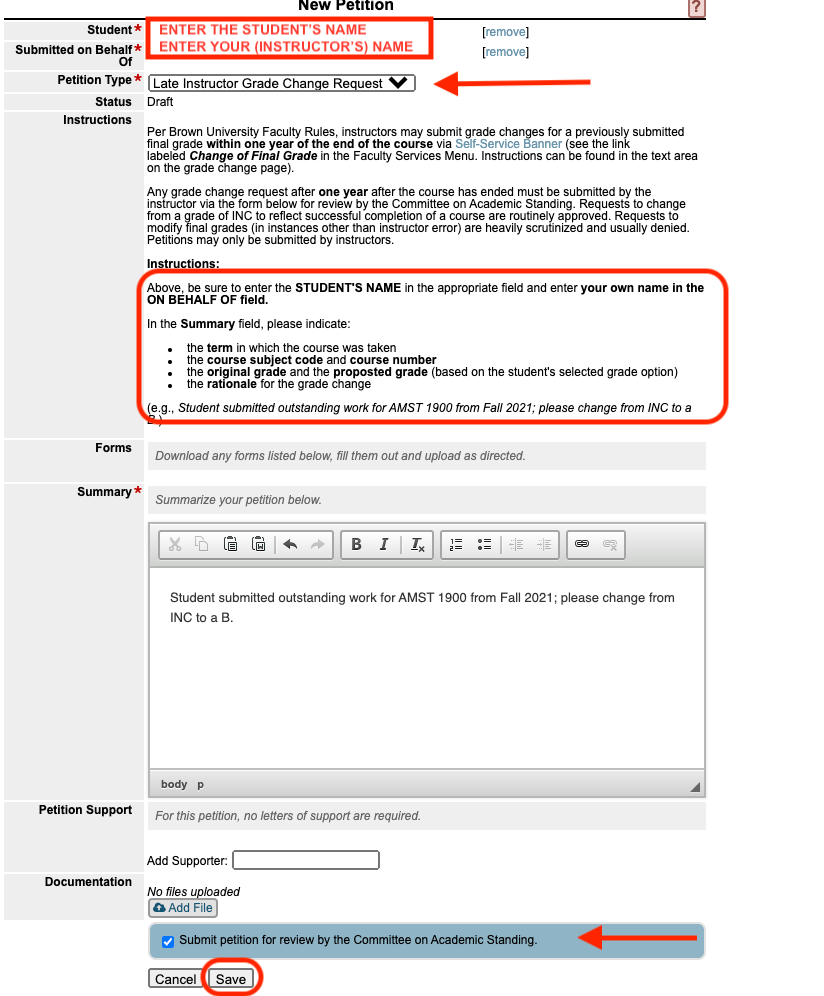GRADE CHANGE POLICY: By Brown University Faculty Rules, instructors may submit grade changes in Undergraduate or Graduate courses for a previously submitted final grade that is less than one year from the original submission date. A typical grade change request will be from I, for Incomplete, (or NC, that defaulted from an I) to A, B, C, or S. According to Faculty Rules, a grade that was entered by the instructor as an NC “may be changed subsequently, but only if the work is completed no later than one calendar year after the end of the semester in which the course was taken.” (Faculty Rules, Section 10. Grading System & Examinations).
For grade changes under one year: A link labeled Change of Final Grade may be found in the Faculty Services Menu of Self-Service Banner. Instructions on how to enter the grade change can be found in the text area on the grade change page.
Any request beyond one year will need to be approved by the appropriate body as stated below:
Undergraduates: Instructors may petition the Committee on Academic Standing in ASK (see instructions below)
Graduate students: Instructors may write to Registrar@Brown.edu, who will forward the request to the appropriate dean in the Graduate School.
PROCESS FOR UNDERGRADUATE GRADE APPROVALS SUBMITTED ONE YEAR OR LATER AFTER THE END OF A COURSE:
Only a course instructor (or in certain circumstances, a department chair) may request a change to a previously entered grade.
- Log onto ask.brown.edu. On the top navigation bar, click Student Petitions > CAS: Petitions
- Click the New Petition button
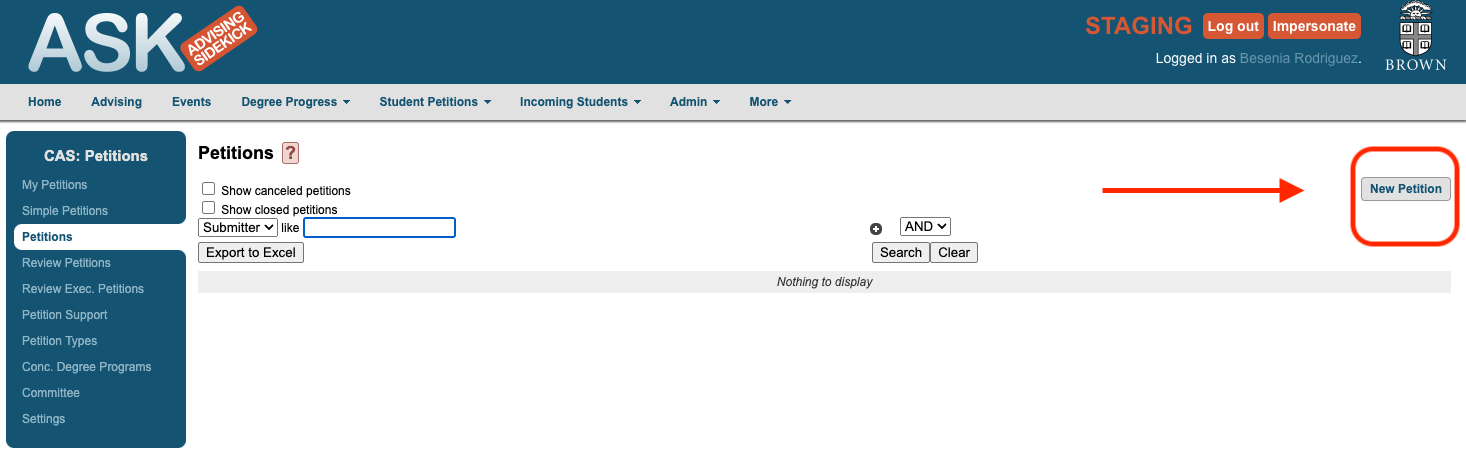
- Fill out the form (example below)
- Student — student’s name
- Submitted on Behalf Of — instructor’s name
- Petition Type — “Late Instructor Grade Change Request”
- Summary — enter the information requested in the Instructions section:
- the term in which the course was taken
- the course subject code and course number
- the original grade and the proposed grade (based on the student's selected grade option)
- the rationale for the grade change
- Supporter — DO NOT add the instructor as this will initiate an automatic email to them.
- Check the “submit petition” box and Save.
The Committee on Academic Standing will notify the instructor, the student, and the Registrar’s Office of the petition decision.