Setup
iOS/iPadOS devices issued to staff and faculty are registered with Brown's device management service and will prompt to enroll during setup. Please follow the on-screen instructions which should look something like the steps depicted below.
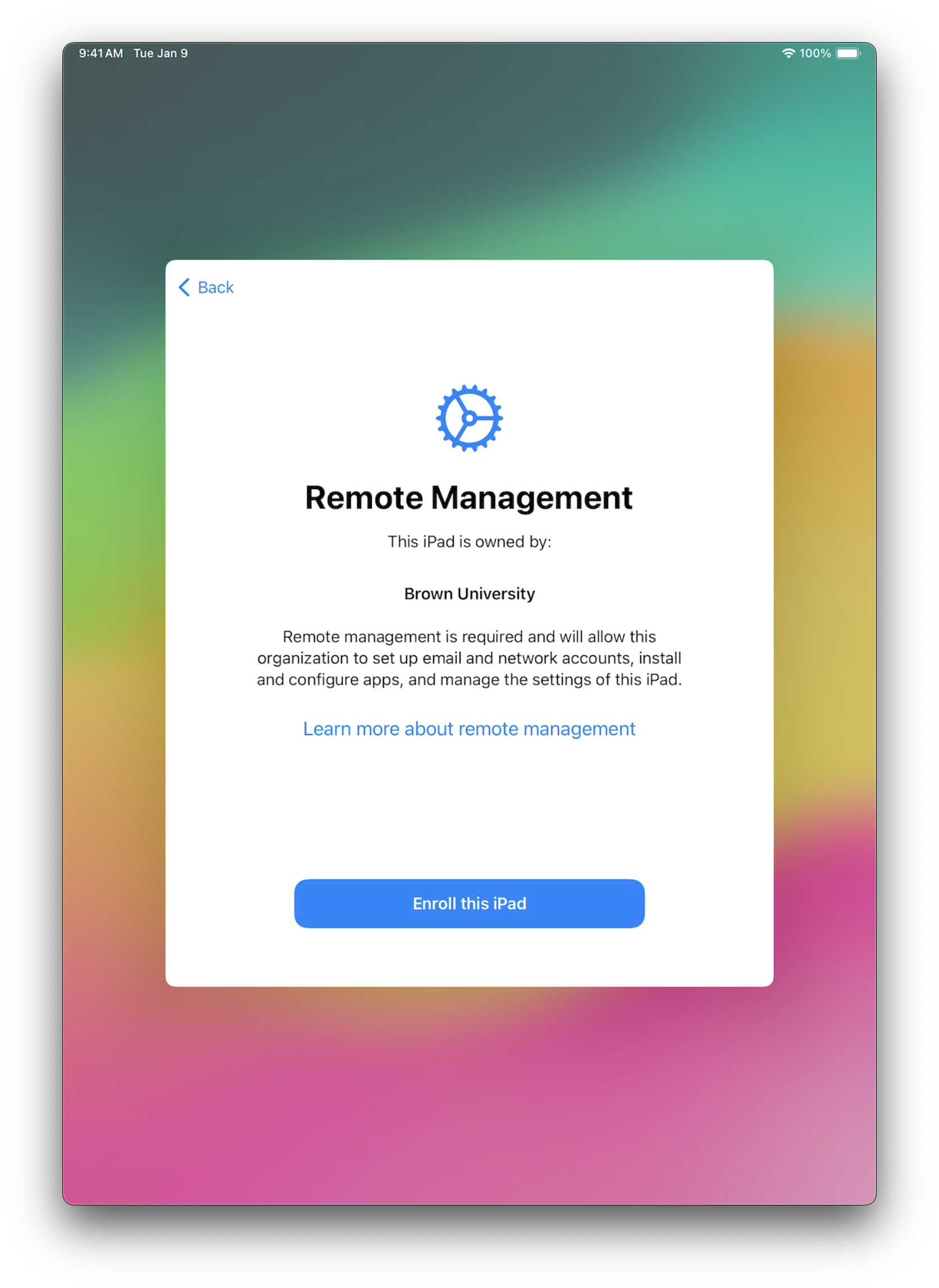
Tap "Enroll this iPad"
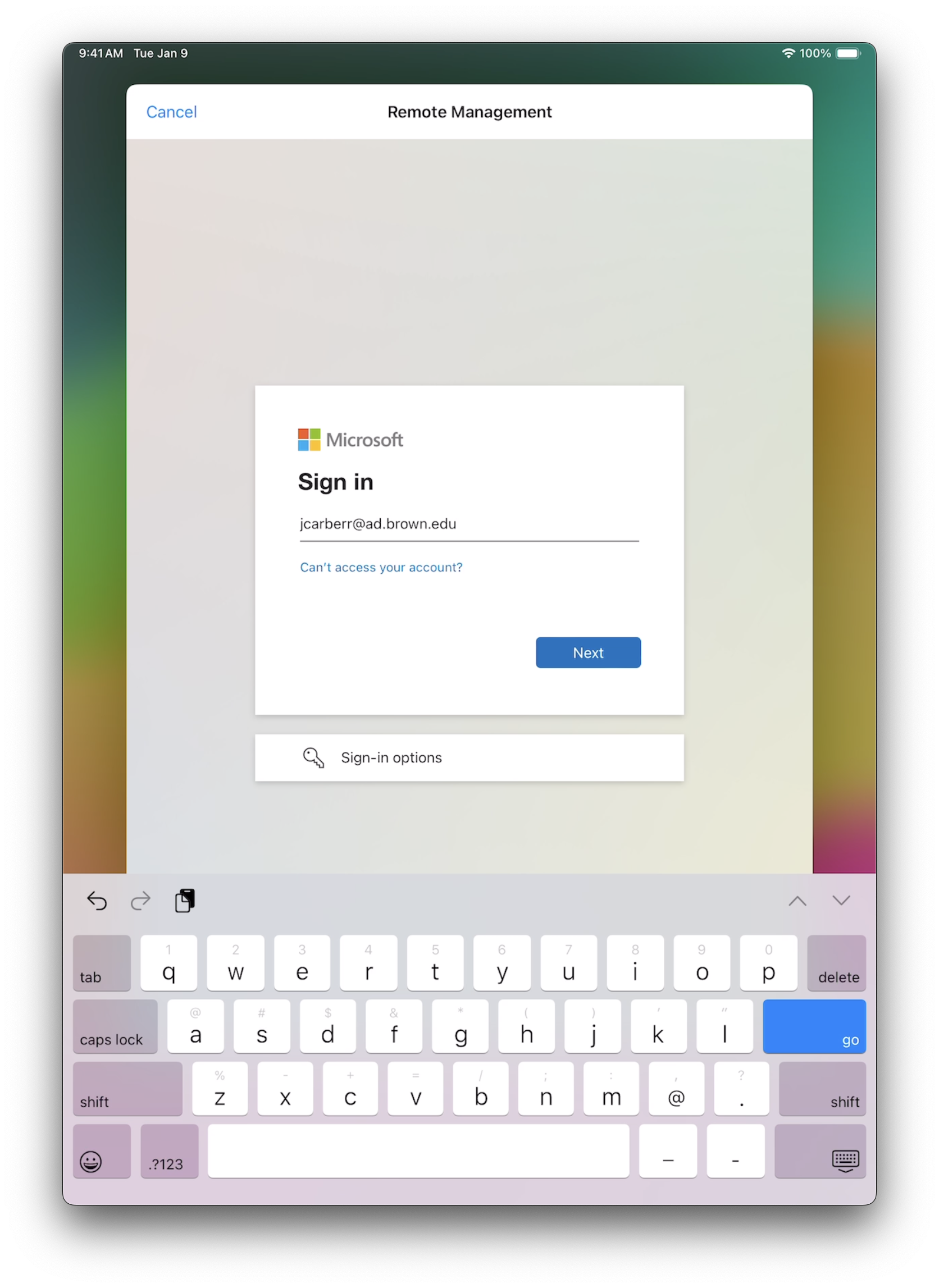
When prompted, sign in with your "Brown Microsoft account", for example: jcarberr@ad.brown.edu
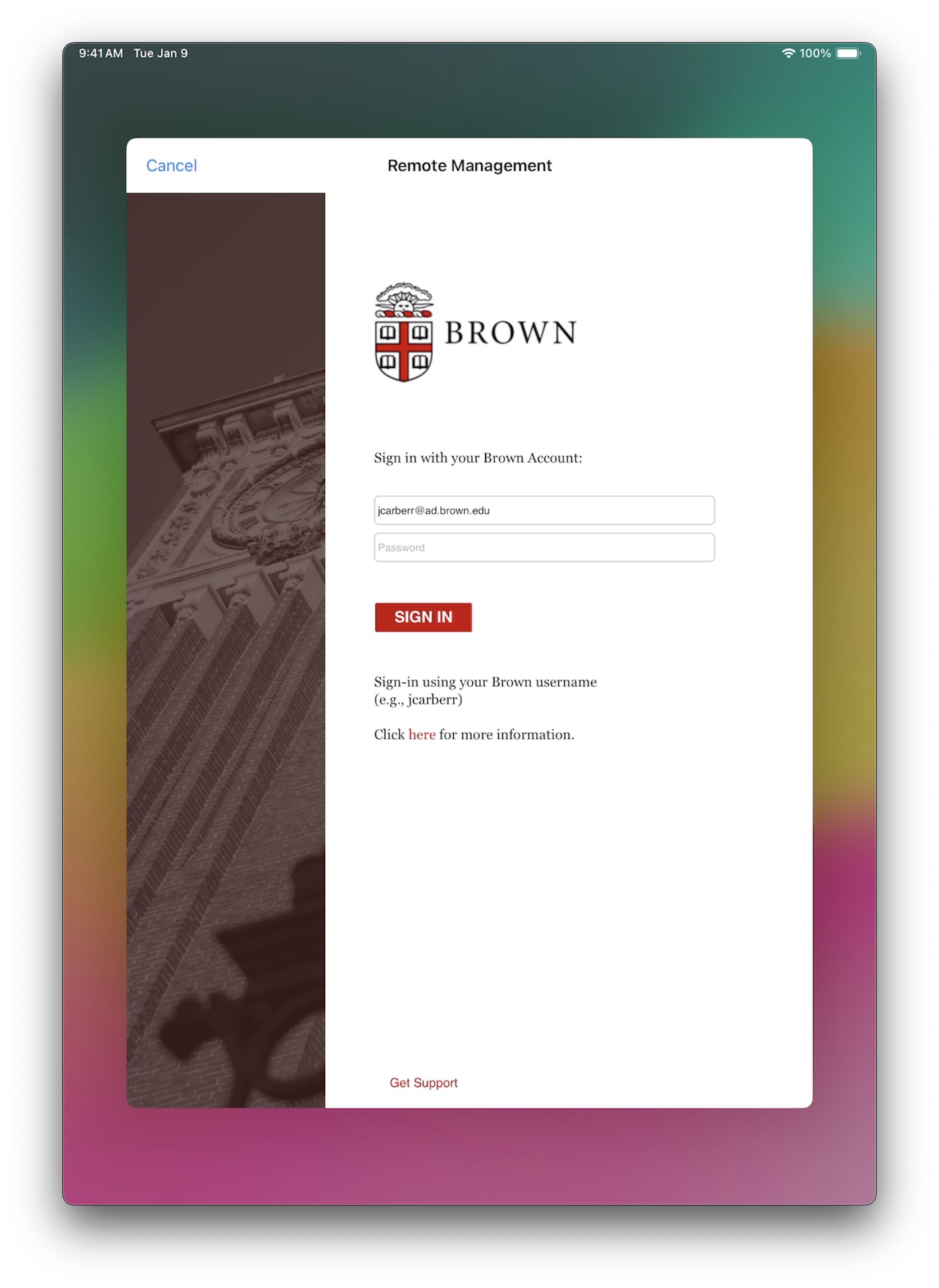
Enter your "Brown Microsoft account" password
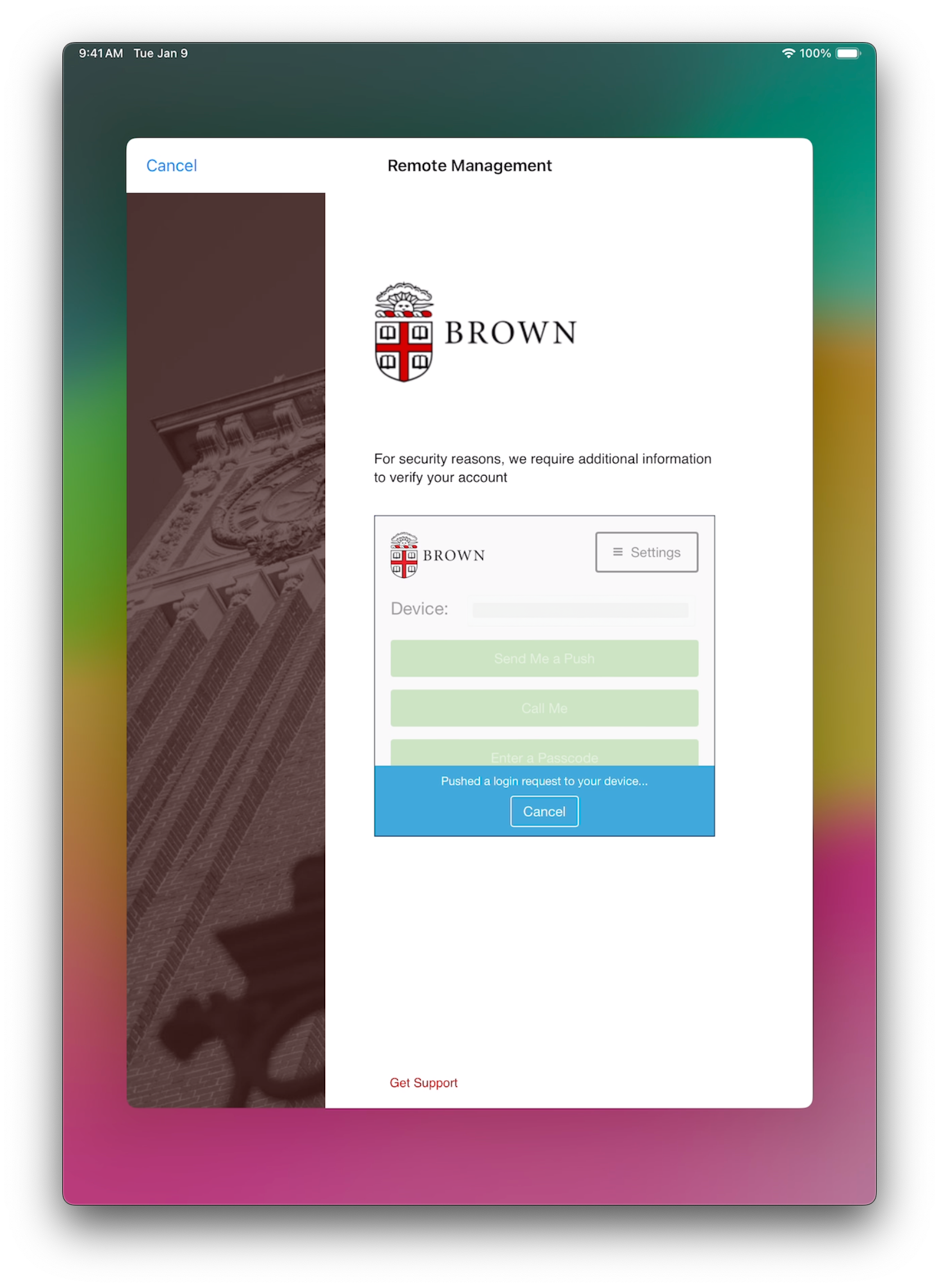
Complete the Duo second-factor authentication
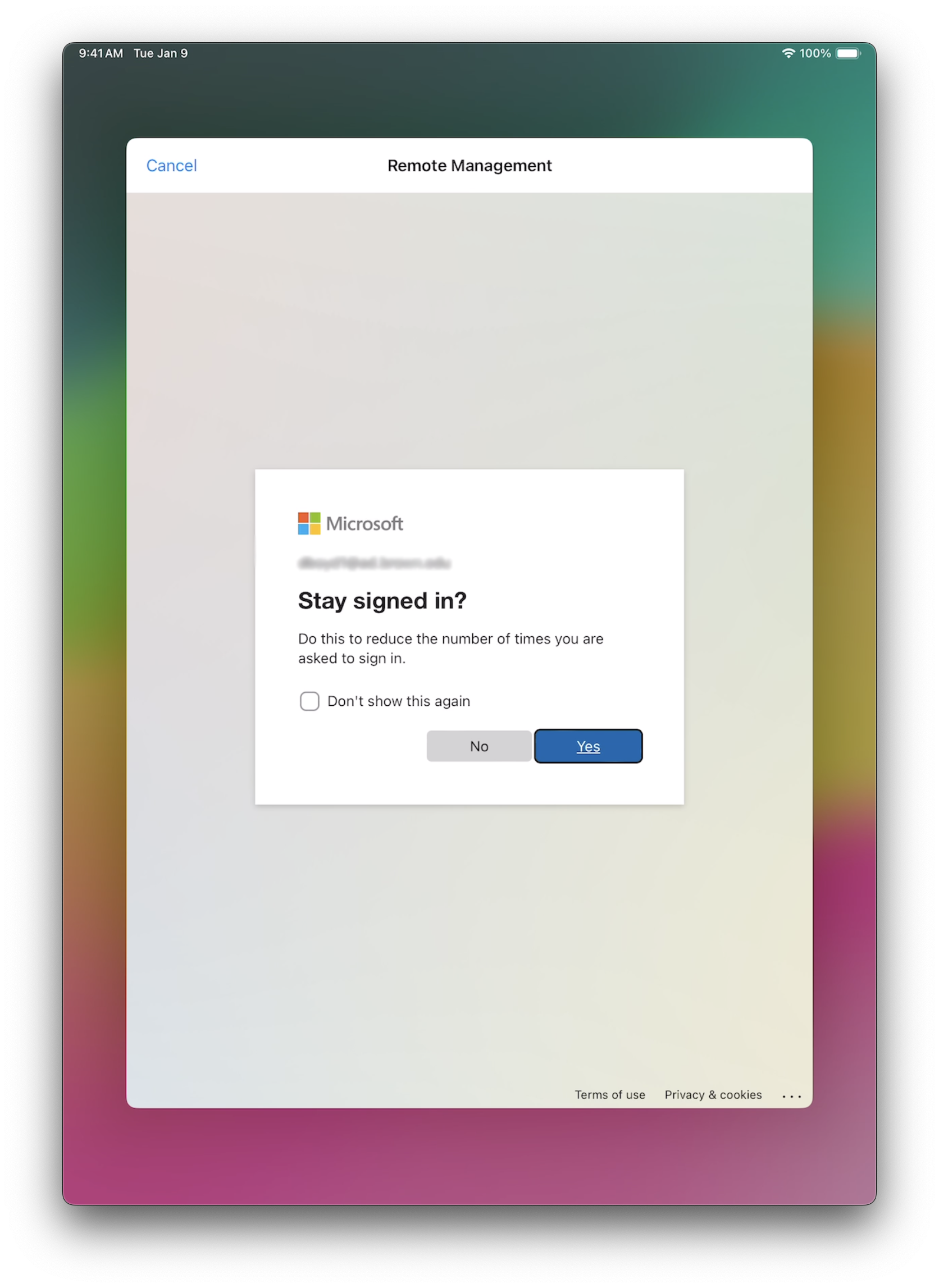
Tap "Yes"
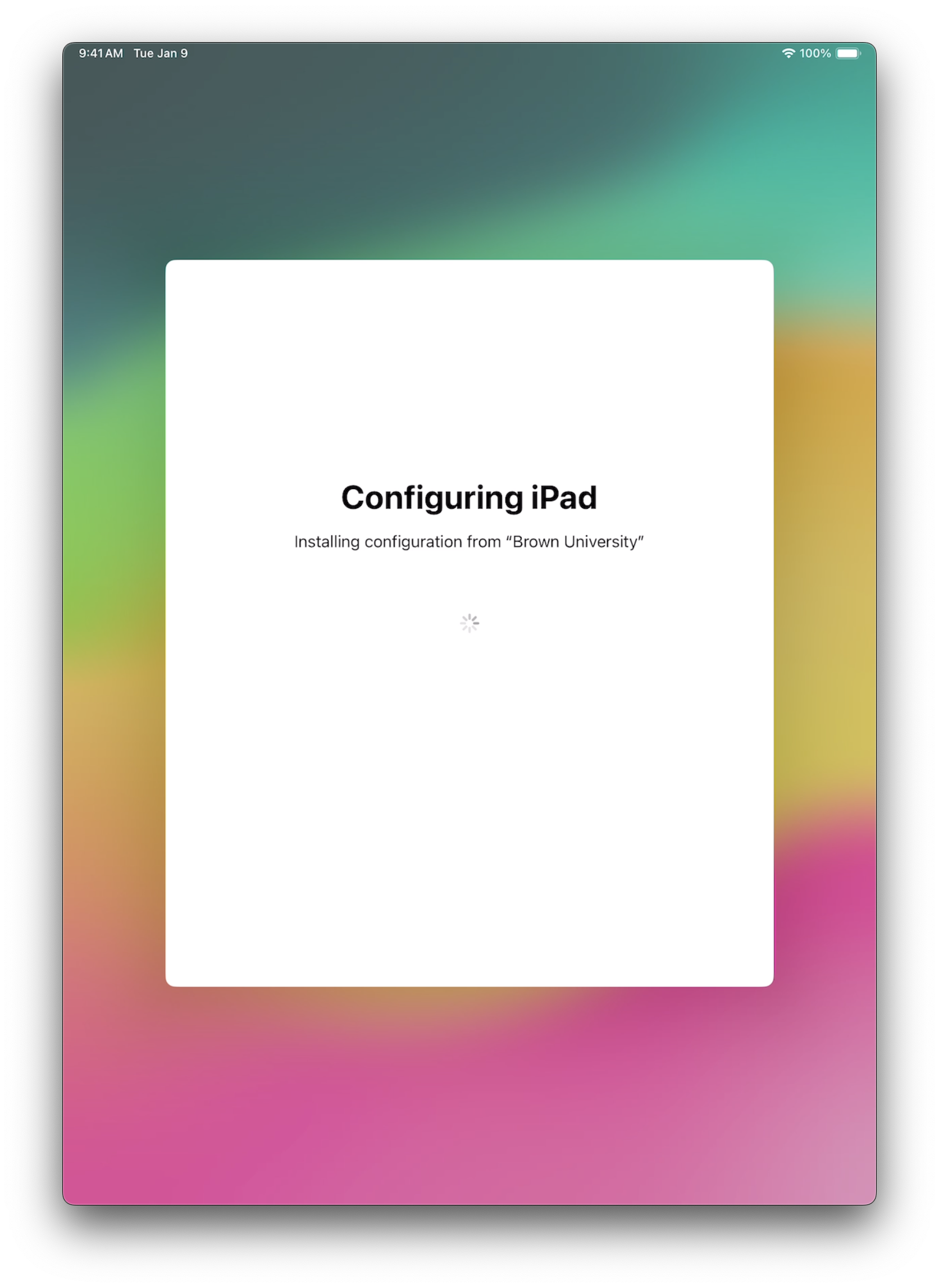
Wait for device enrollment to complete and click through the remainder of Setup Assistant steps to complete setup

