How to Add a Local Address in Self-Service Banner
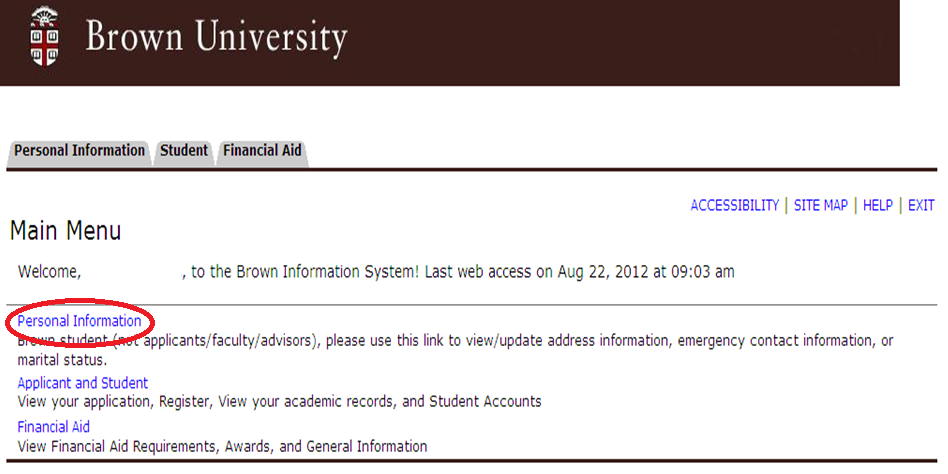
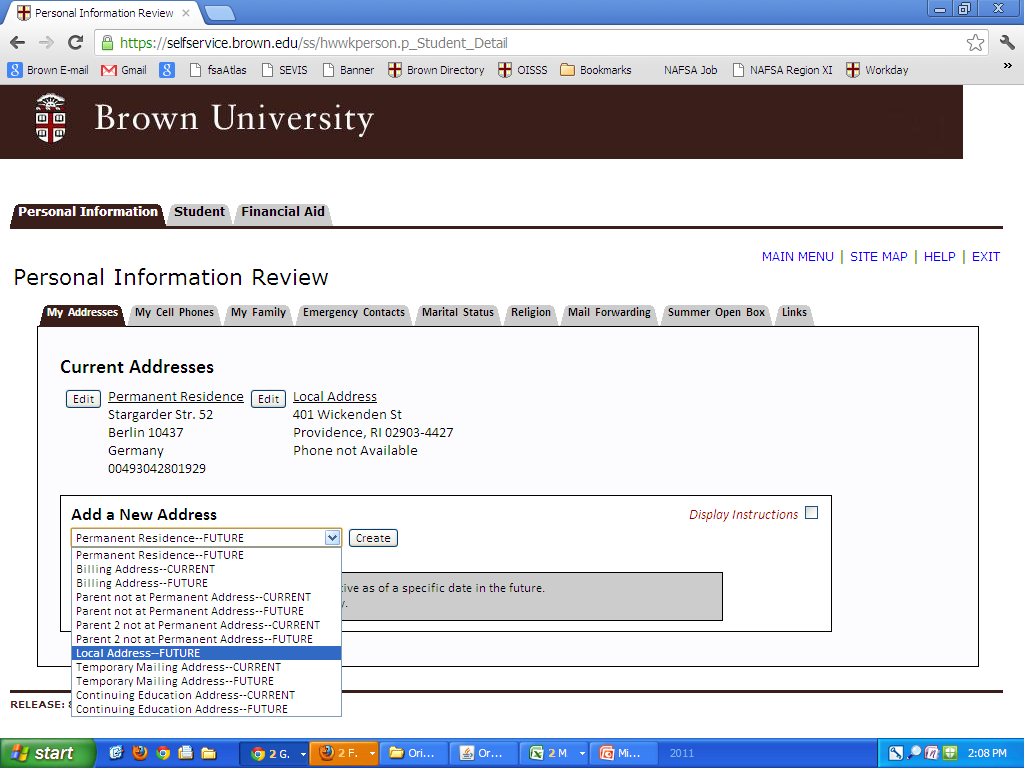
Please select the suggested address with the additional 4-digit zip code and not the one you originally entered.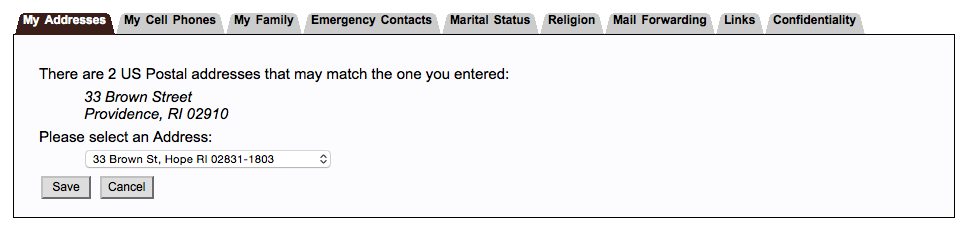
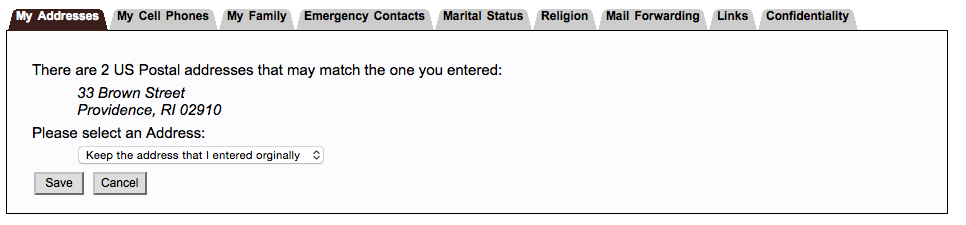
How to Add a Local Address in Self-Service Banner
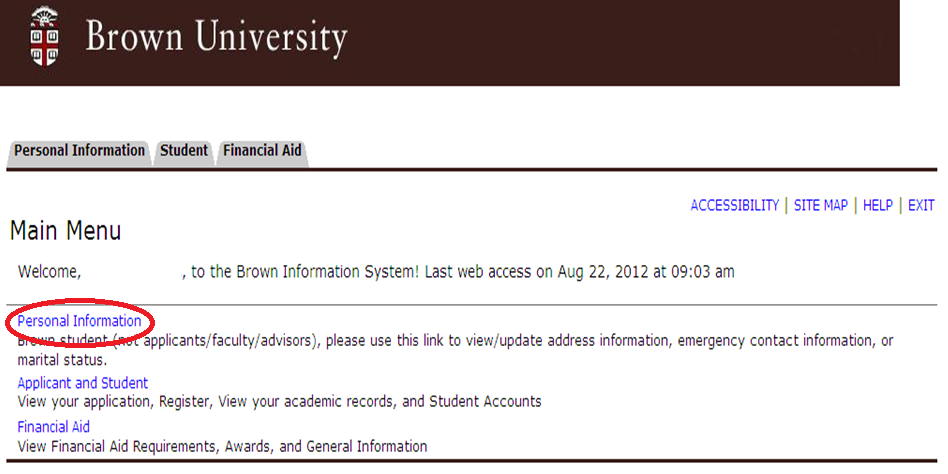
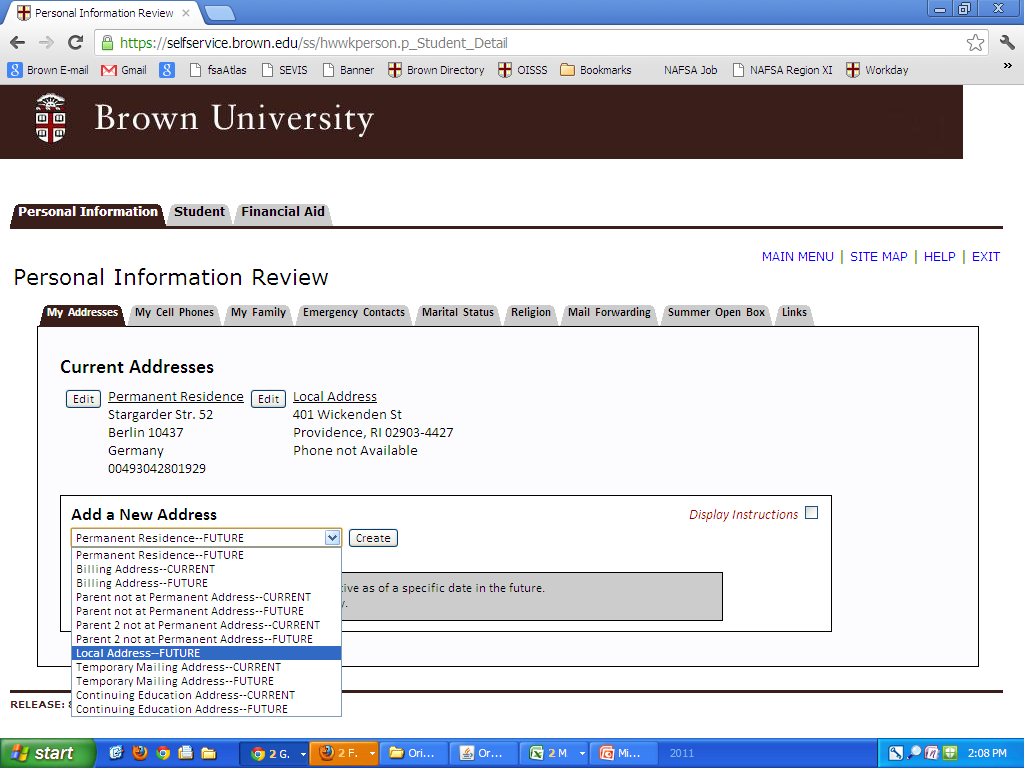
Please select the suggested address with the additional 4-digit zip code and not the one you originally entered.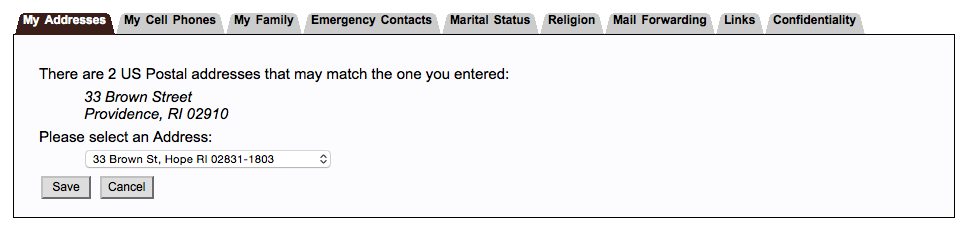
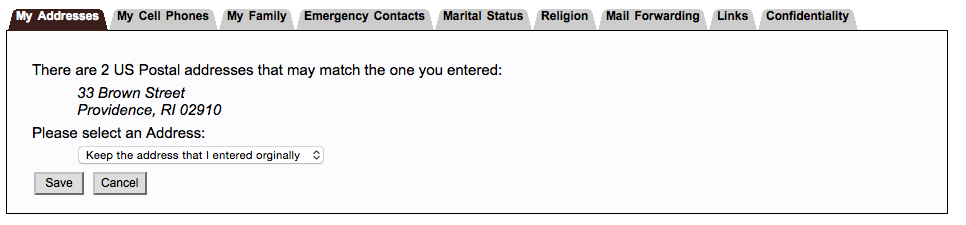
https://it.brown.edu/services/oit-service-center
For reserved service for a technical consult or a loaner check-out, you can schedule an appointment here.