How to Access Qualtrics
To access Qualtrics, visit brown.qualtrics.com and log in with your Brown username and password.
If it is the first time you are logging in, you will be asked whether you already have a Qualtrics account. If you do not, choose “I don’t have a Qualtrics account.”
If you already have a Qualtrics account which you set up before Brown purchased an enterprise license, you can import your existing data by selecting “I already have a Qualtrics account.” If you do so, you will access your data in the future by logging in at brown.qualtrics.com with your Brown username and password.
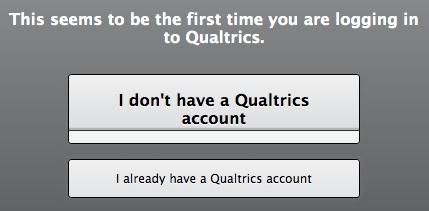
How to Use Qualtrics
Qualtrics has very thorough and clear documentation on how to use its survey tool. Visit https://www.qualtrics.com/university/researchsuite to access documentation and online training.
Logging Out: Like many other services set up with single sign on, Qualtrics’ Logout functionality does not work as expected in Qualtrics at Brown. To effectively log out, you must completely quit your browser.
Policies Related to the Use of Qualtrics
Brown Qualtrics accounts are intended only for use related to your role at Brown as student, staff, or faculty. It is governed by all Brown policies, but the following are especially pertinent to its functionality:
- Policy on the Handling of Brown Restricted Information (Related to the data stored in Qualtrics)
- Electronic Mail Policy (Related to sending of surveys using your Brown email address - including mail that could be construed as spam)
Please note that Brown will not load or provide any email lists (e.g, all students, subsets of students) into Qualtrics because requests for that type of data and bulk emails require the approval and support of a senior University administrator.
Support
If you have problems accessing Qualtrics with your Brown username and password, contact the IT Service Center.
If you have questions about using Qualtrics, technical issues with the tool, or feature requests, click the Support and Feedback link on the top right when you are logged into Qualtrics. You can also call 800-340-9194 or email support@qualtrics.com.
