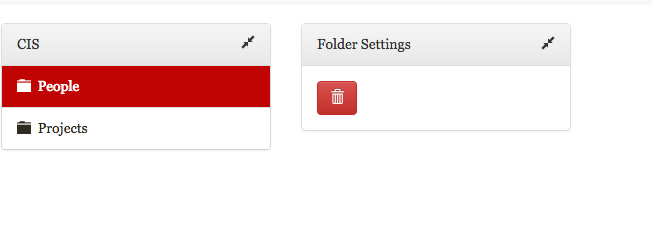BrownGroups admins can create folders and groups within their department folder. At the top level under each department there are two folders - People and Projects. You are not able to create another folder at this same level. If this is an issue for your department, please submit a ticket to the IT Service Center.
Folders are one way to organize your BrownGroups information. You do not have to use them but if that's how you like to organize information it's available to you.
To create subfolders or subgroups under People or Projects, place your cursor over the appropriate folder and three icons should appear to the right - a folder, a person's head and a gear icon.
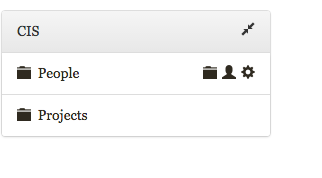
Subfolder Creation
To create a subfolder, click the folder icon and a new column will appear with a place for you to name that folder and add it by clicking the plus symbol.
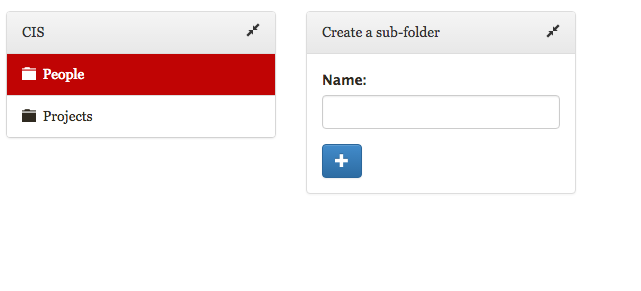
Subgroup Creation
To create a subgroup, click the head icon and do the same thing. NOTE: Group names cannot contain a space, this is a Grouper restriction.
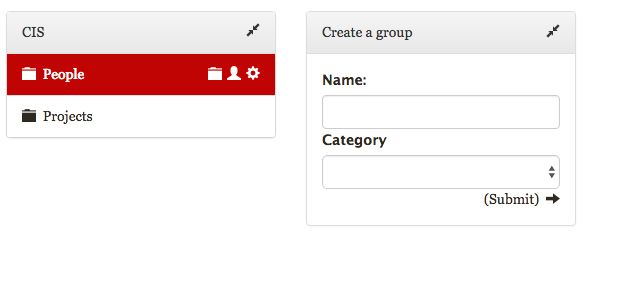
Group categories
Categories give you a way of organizing your groups. If you select a private group, and Course groups are private by default, then that group does not appear in the Google Global Address List and you can't see the membership of the group, even if you are a member.
Click submit to create a subgroup.
Deleting folders and groups
To delete a subfolder or subgroup, click the gear icon and a new column will appear with a trash can icon. Click the trash can icon to delete.