For opportunities where it is important that reviewers not know the identity of applicants, UFunds now offers a “Blind Review” option for committees.
To enable blind reviews, the grant manager will need to go to the committee edit screen and select the “blind review” checkbox option.
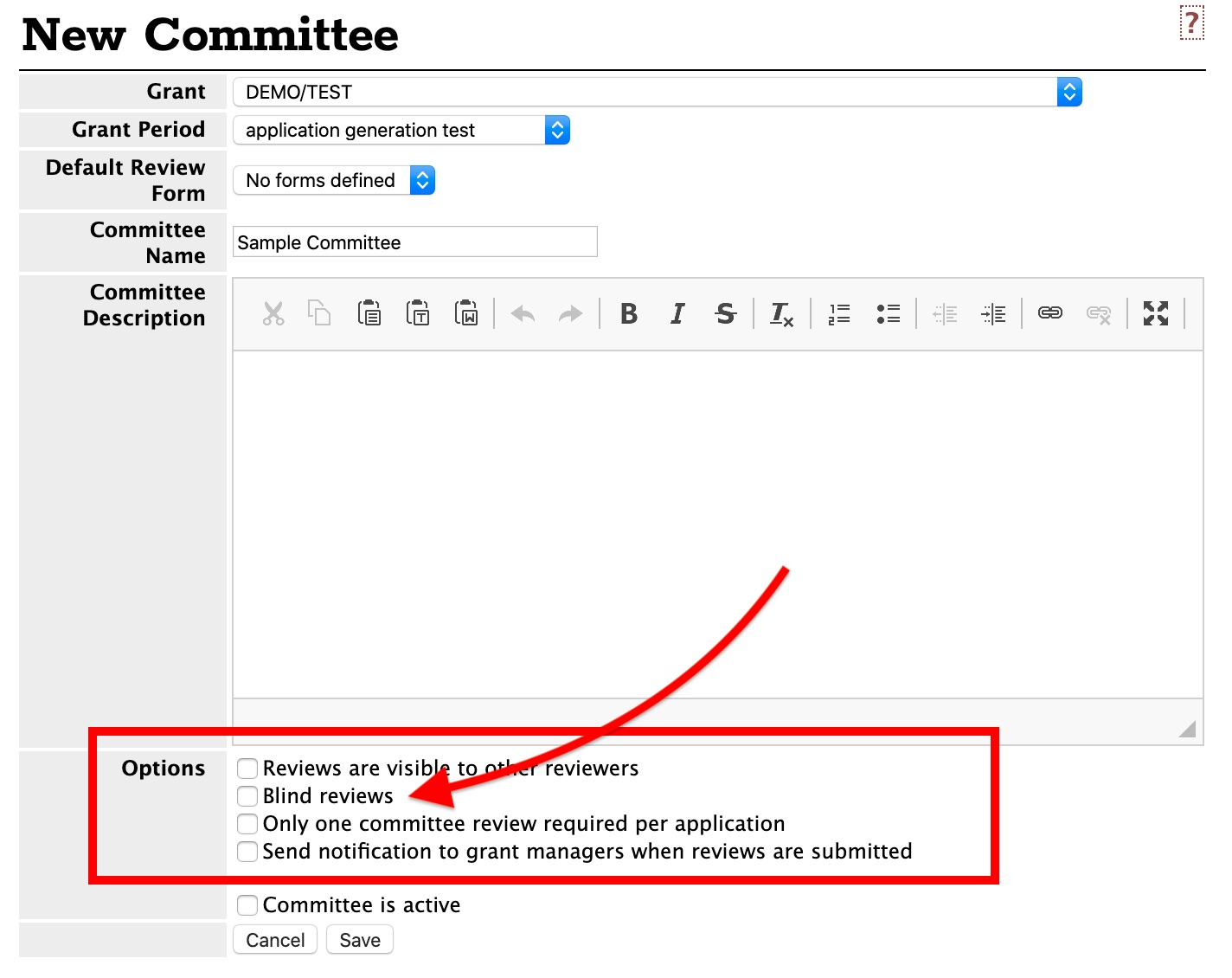
When selected, reviewers will see the application ID instead of the applicant’s name. For undergraduate student applicants, it will also hide their concentration and track.
Limitations
- Blind reviews are only available for committee reviewers. Approvers and readers will still see the full applicant name regardless of this setting.
- The blind review option can only hide the applicant name as displayed automatically by UFunds. If your custom form contains user-identifying fields, they will still be visible to your reviewers.
- Enabling blind reviews will have a side effect of reducing available search options for your committee reviewers. This will impact reviewers even if they are on non-blind committees.
