It's a best practice to always include the name of your report at the top of every prompt and report page you author. It reminds the user of the report he or she is working with, especially when they may have several reports open at the same time.
Instead of typing the report name at the top of every page, try the ReportName function that will return the name you give your report when you save it.
Advantages of the ReportName Function
Using the ReportName function, ensures:
- all of your report pages have a consistent report title
- the title in the report pages matches the name you gave the report in Team content or My content
- the name on your report pages will automatically update, should you decide to rename your report
- any copies of the report (Save as) you make will automatically have the name of the copy in page headers
Add the ReportName Function to Page Headers
Use the ReportName function in a layout calculation to return the name you give your report when you save it.
- From the Toolbox, drag a Layout calculation to your page header.
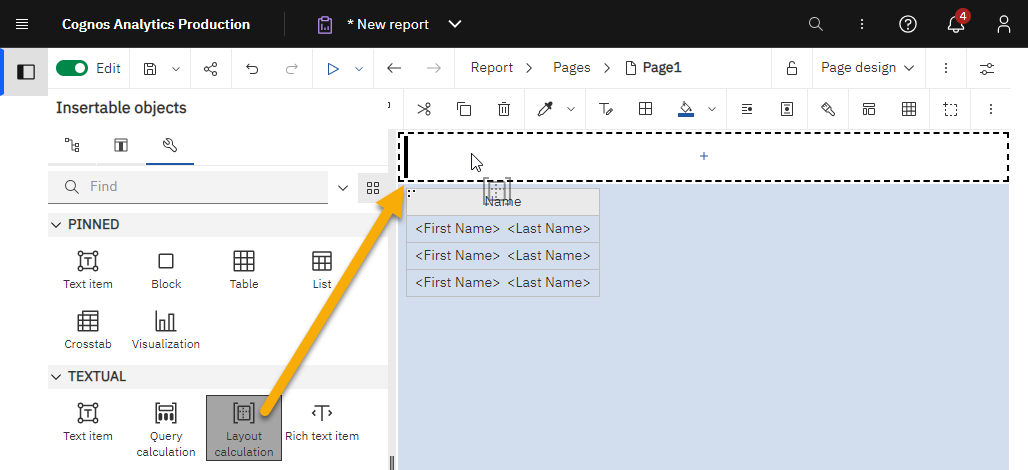
- In the bottom-right corner of the dialog box, click the Functions tab.
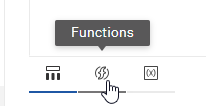
- Expand the Report Functions folder, and then double click ReportName.
The system inserts the ReportName function to your layout calculation—no further editing is needed.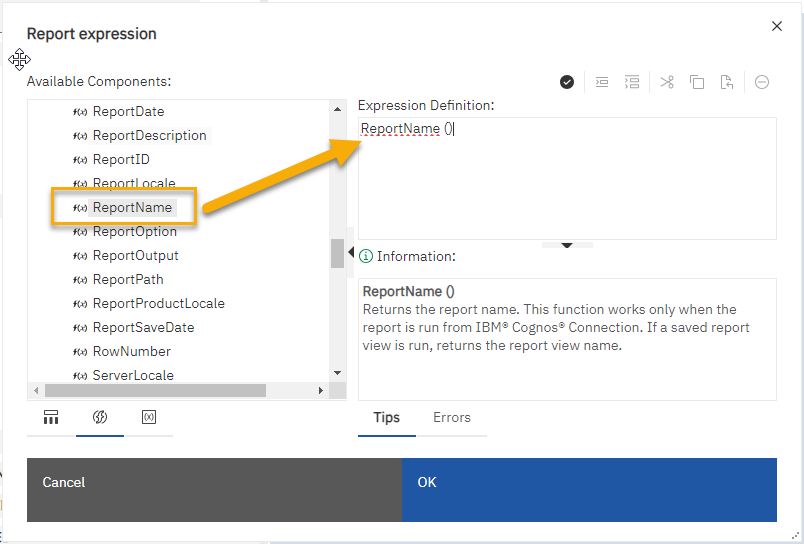
- Click OK.
The ReportName layout calculation is added to your page. - Format your report name layout calculation as desired (bold, font size, and so on).
Copy and paste your formatted layout calculation to all other page headers in the report (including prompt pages).
Congratulations! Now you don't need to maintain the report name on your report pages. If the name of the report changes in the future, the report name on your pages will automatically be updated. Your report end user will always see an accurate and consistent report name.
IMPORTANT: When you run an unsaved report from the report authoring tool with the ReportName function in the header (as you might for testing purposes), the report name will not render because you haven't given your report a name yet.Once you save the report to the content store, the ReportName function will display the name you gave the report.
