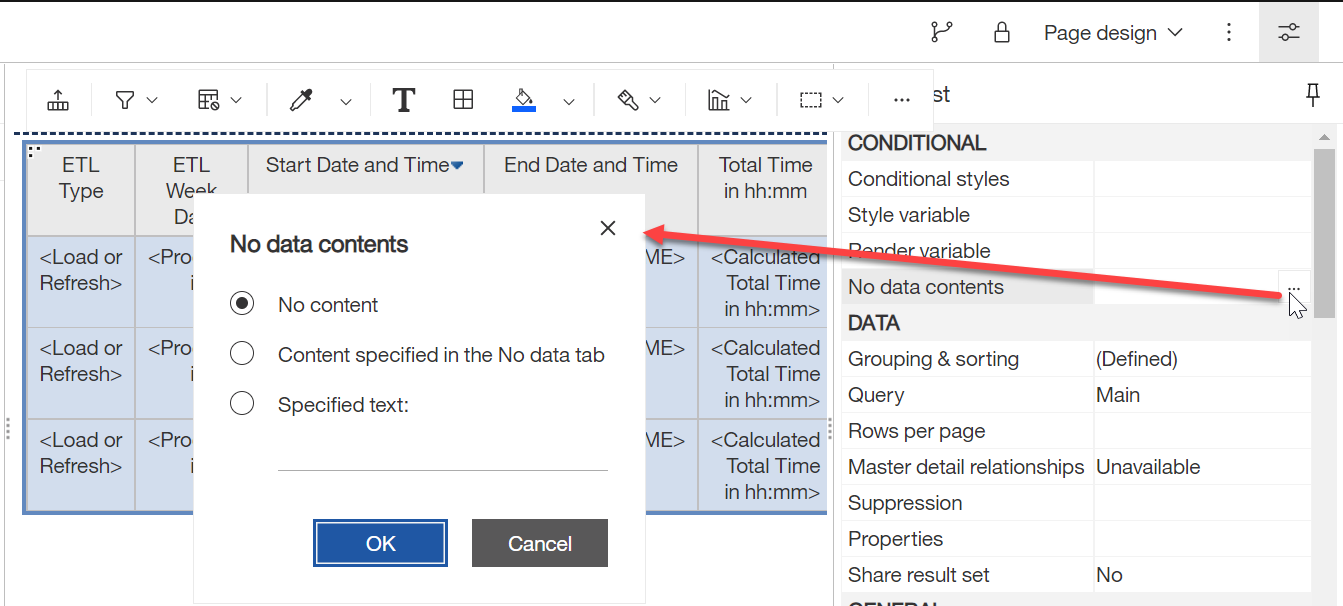An end user can run reports using such restrictive prompt values that the query(ies) returns no data at all. When a user sees a blank report, they may think that something is wrong with Cognos Analytics and not realize there is no data to match their prompt selections.
Instead of displaying a blank report page, you can display a message to the user with the No data contents property.
This property is available for the following data container types:
- lists
- crosstabs
- charts
- maps
- repeaters
- repeater tables
- tables of contents
Procedure
Step | Action | ||||||||
|---|---|---|---|---|---|---|---|---|---|
| 1 | On your report page, click a data container (such as a list, crosstab, chart, map, repeater, repeater table, or table of contents). | ||||||||
| 2 | In the Properties pane, click the No data contents ellipses. | ||||||||
| 3 | Select what you want the user to see when there is no data to show the user.
|
Related: Specify what appears for data containers that contain no data (IBM)