Report authors are encouraged to develop reports in a non-Production environment (Cognos Analytics QA or Cognos Analytics Development) for the following reasons.
- Report development can have unexpected results that could impact the Production environment.
- It segregates reports that are under development from those that have been fully tested and ready for Production use.
Export/Import a Report Specification
You can easily move a report from one environment to another.
For example, you could develop a report in QA or Development, export the report, and then import the report to Production.
Export the report specification you want to import into another environment
In the report authoring interface, on the toolbar, click the More button, and select Copy report to clipboard.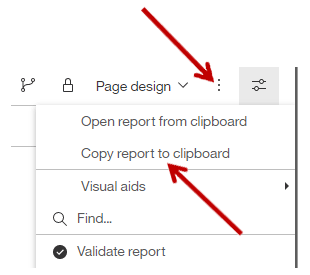
You're ready to import the spec from your clipboard to another Cognos Analytics environment.
Import the report specification
- In the environment where you want to import the report specification, open a new report.
- Accept the default blank template, and then click OK.
- Click the More button, and then select Open report from clipboard
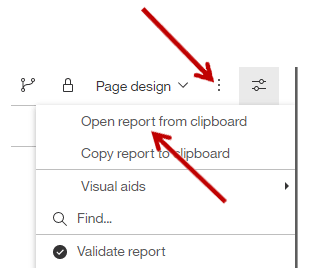
- Click Save.
