A Cognos Analytics report author can add comments to a filter in a report. Filter comments are a great way to document its purpose and why it was written in a particular way.
Format Your Filter Comment
Using a sequence of characters, you can easily add a comment to a filter that won't interfere with the function of the filter.
Start your comment with the #/* characters at the beginning, and then at the end of the comment repeat the characters in reverse order */#. Any text between these characters is ignored by the filter.
Example Format
#/* This is an example of how you would format a filter comment. Write your comment between these characters. */#
Example Filter Comment
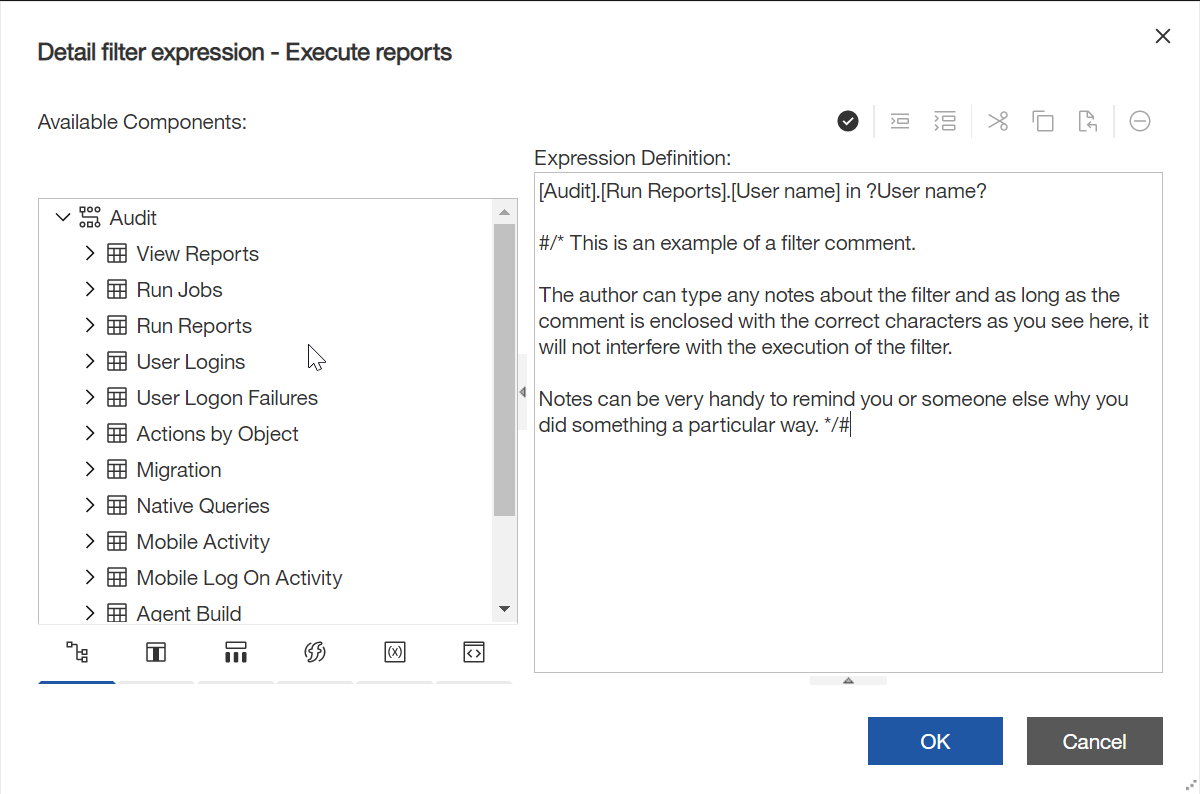
Related:
- Best practice tips for documenting Report Studio reports (Ironside Consulting)
