There is a specific workflow that declarations follow in ASK to help ensure that the declarations process runs smoothly. The declaration status is used to track who can act on a declaration, and what specific actions can be taken. The possible statuses and what they mean are:
- Not Submitted - When initially created the declaration will be in a draft state we label "Not Submitted". At this point the student has full control of the declaration. Declarations in this state are typically not even seen by advisors.
- Pending - When a student submits a declaration for approval, it goes into a "Pending" state. At this point the student has no control over the declaration, and it's up to the advisor to approve it or send it back to the student as "Revisions Requested" for further editing.
- Revisions Requested - Declarations with this status are again fully editable by the student, until they're re-submitted, at which point they go back to being "Pending."
- Approved - An approved declaration will no longer be editable by the student, but there will be an option to "œChange" the declaration, which creates a new version of the declaration in a "Not Submitted" state.
- Deleted - Only declarations that have not been approved can be deleted. A deleted declaration disappears entirely from ASK, and is no longer accessible to either the student or advisor.
- Dropped - Only approved declarations can be dropped, and then only if there is at least one other approved declaration, since students are not allowed to go from one to zero concentrations. Similar to deleted declarations, dropped declarations also disappear from ASK.
The diagram below illustrates how these statuses connect to each other:
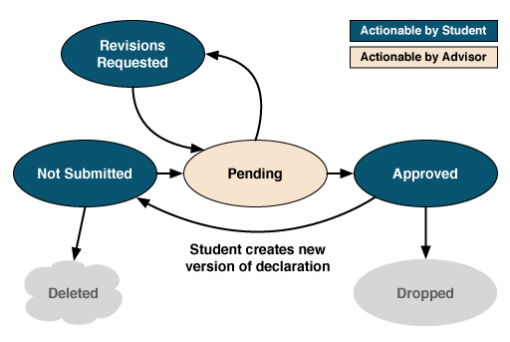
The handoff points between students and advisors is one of the most important things to keep in mind with the Declarations workflow, especially as deadlines near. As a student, it is your responsibility to submit (or re-submit) your declaration for approval. As an advisor, it is equally important that you properly flag submitted declarations as "Revisions Requested" when you want your student to make changes. Until you do this, the student will not be able to edit the declaration.
